



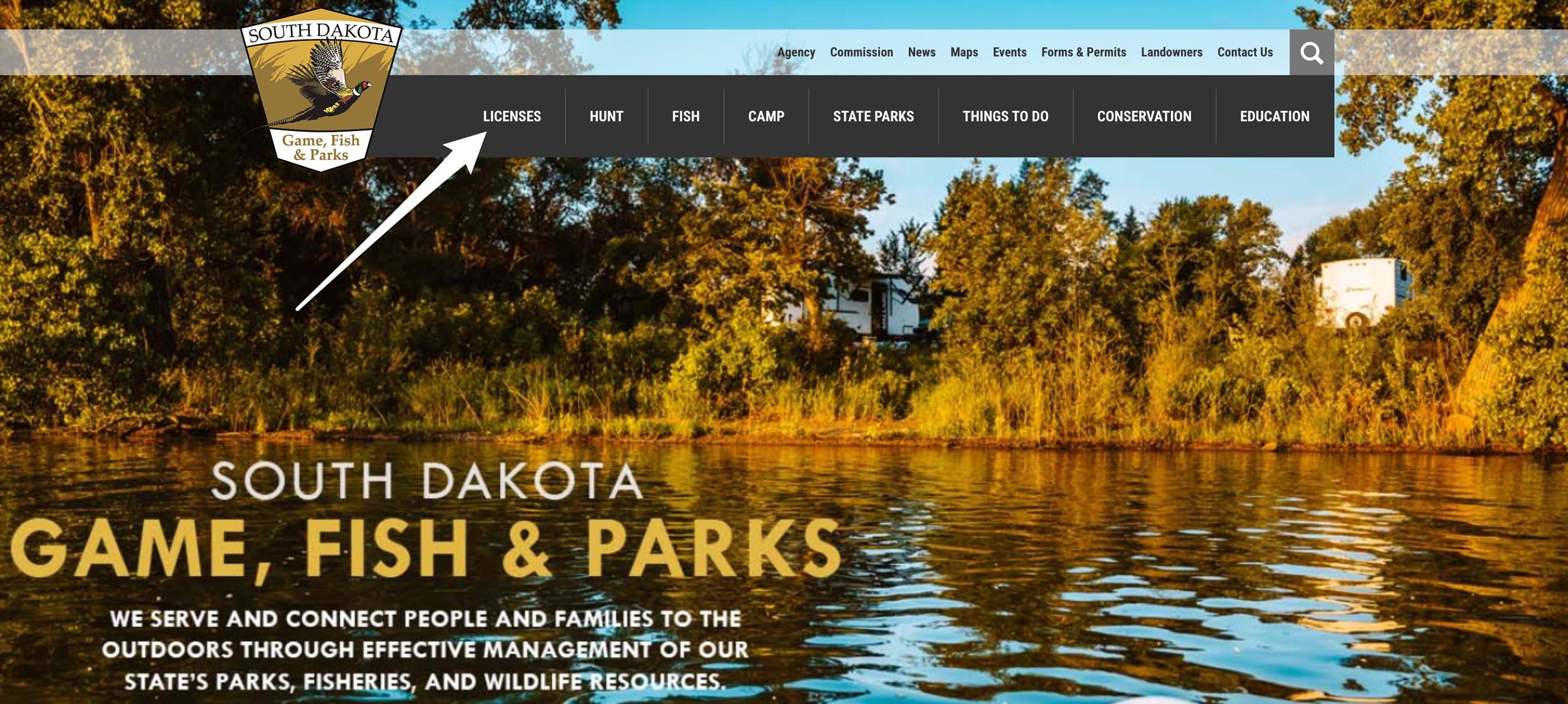
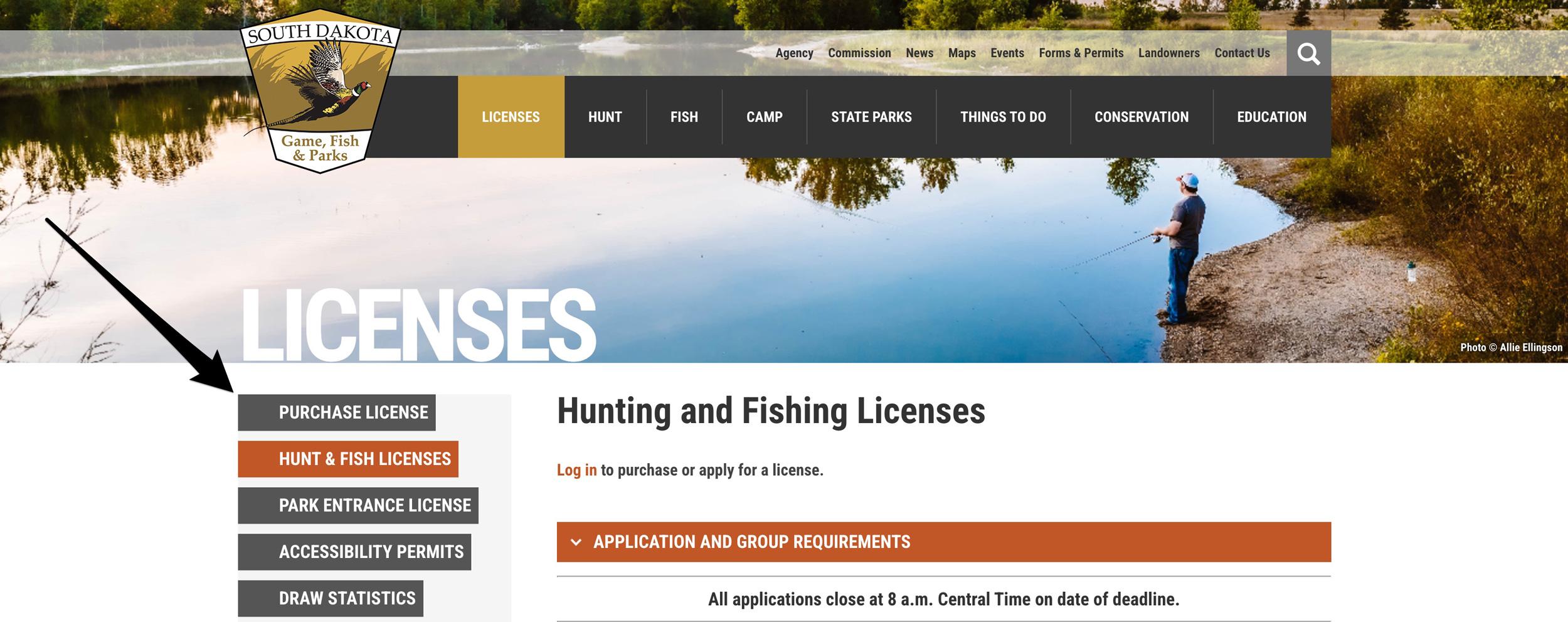
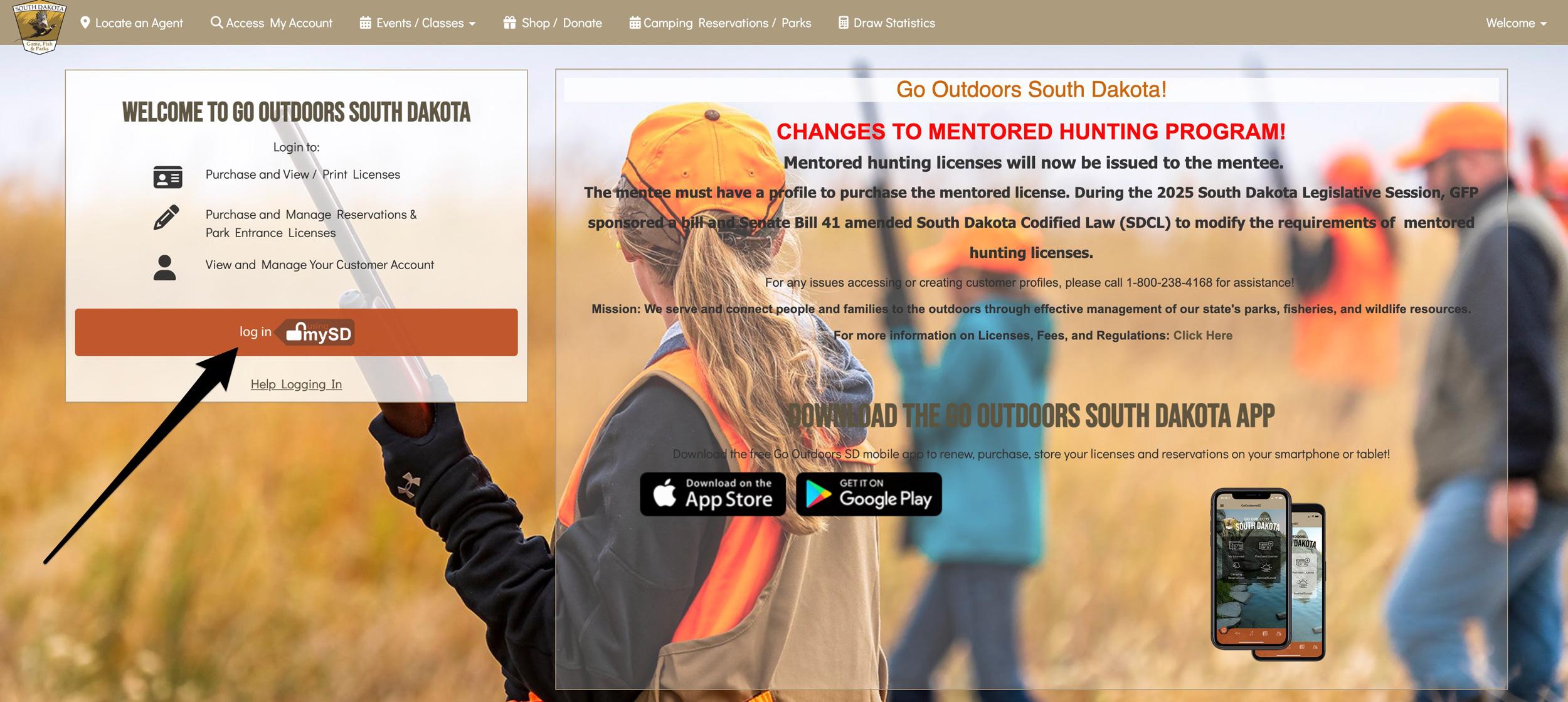
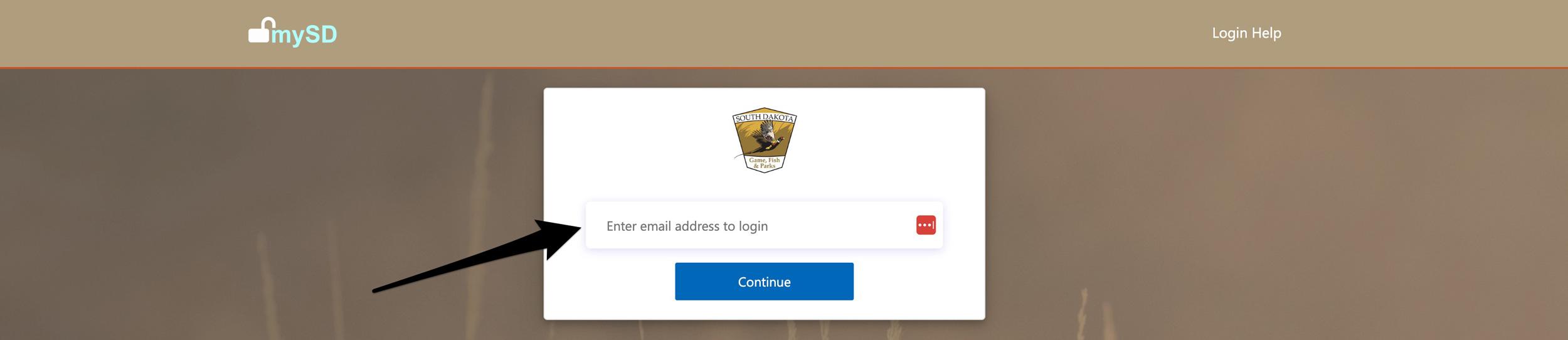
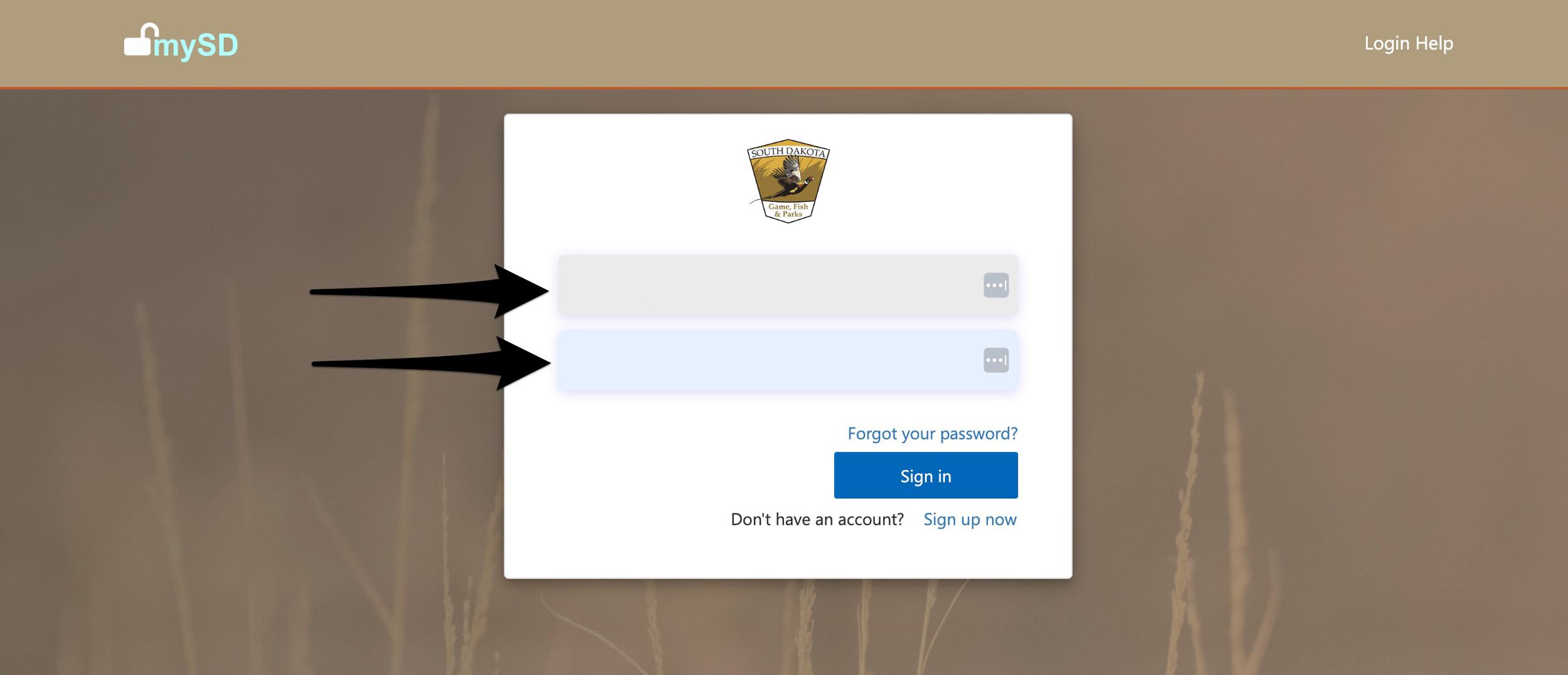
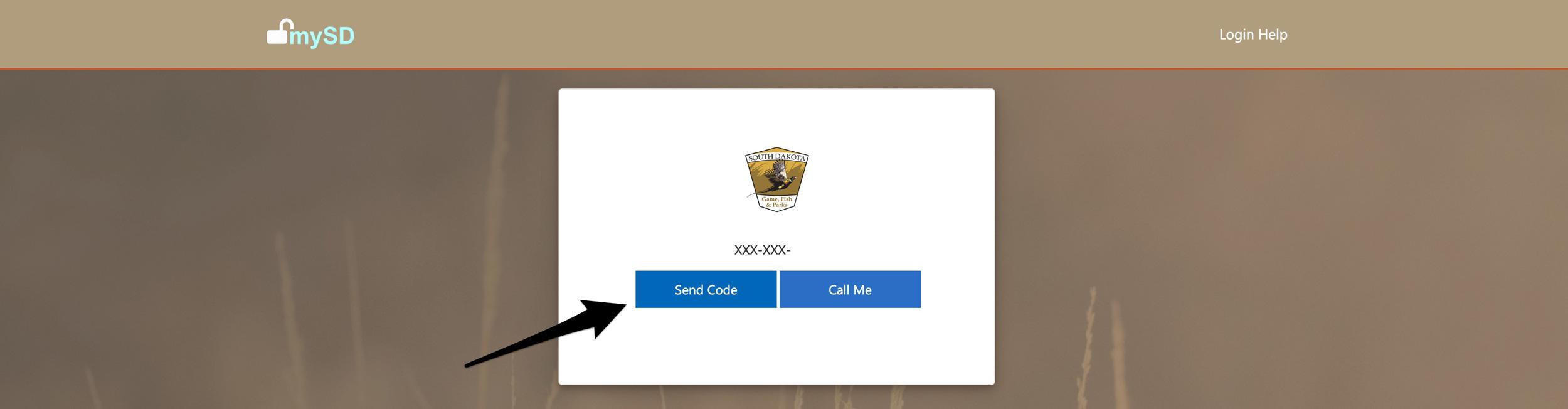
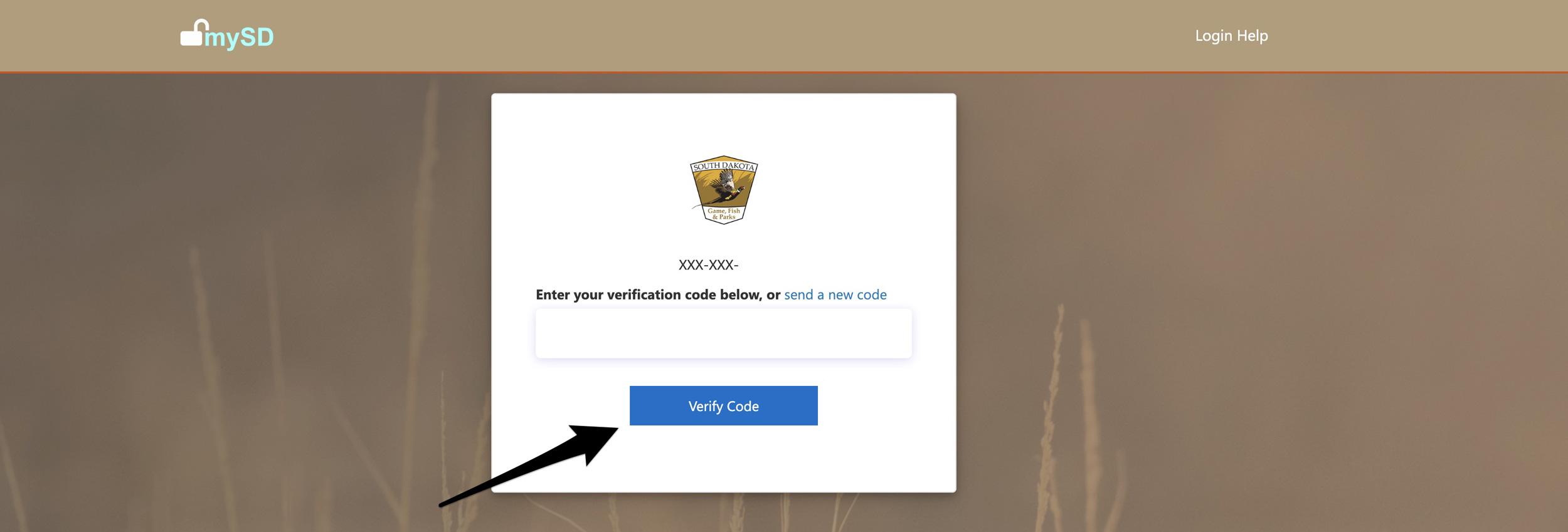
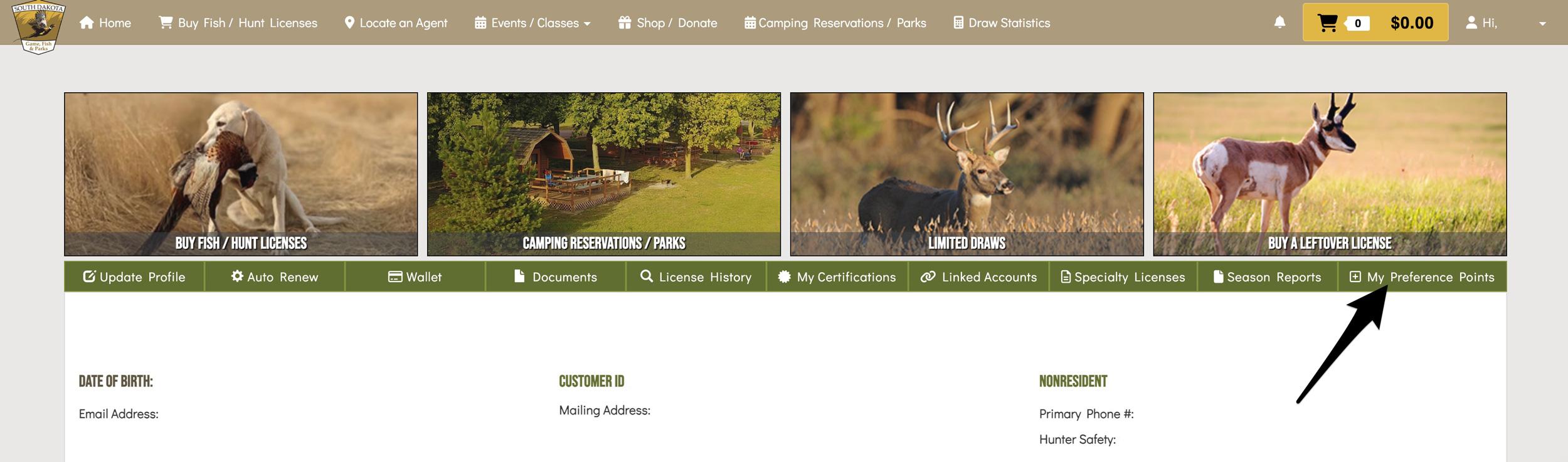
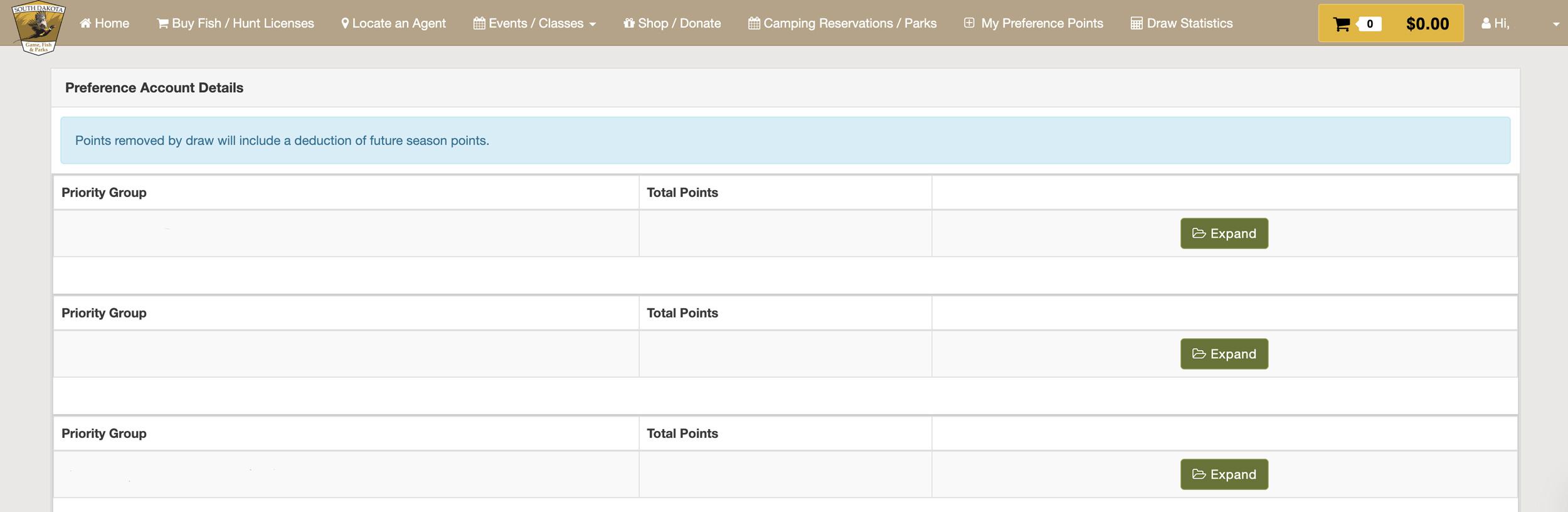
Determining the number of South Dakota preference points you have is very straightforward through their system. But it can be confusing the first time you try to look up your point total.
Having this information will help when you are researching hunting opportunities in this state.
Below are the exact steps you can follow to easily view the number of preference points you have in South Dakota. There are several ways to look up your points in this state, and I listed several of the methods below.
To take the fastest route, click the button below and enter your username and password. Then, proceed to Step 3.
Navigate to the South Dakota Game, Fish and Parks website. Then click "Licenses" at the top of the screen.
On the left side of the screen, click on "Purchase License."
You must now access the Go Outdoors South Dakota login section to access their online electronic application service page. Click "log in" on this page.
Enter your email address and click "Continue."
If their system recognizes the email, enter your password.
You will need to send a verification code. Click on "Send verification code."
Check your text messages and then enter the code, and click on "Verify Code."
At the right of the screen, click on "My Preference Points."
Finally, you'll be able to view your South Dakota hunting preference point totals.
One last step I like to take is to jump into GOHUNT’s Point Tracker Tool and update my preference point totals for South Dakota. This way, I know everything is in sync between the state's website and my Insider account. Point Tracker will then seamlessly transfer your point totals into Filtering and Draw Odds when you're researching hunts on both the web version of Insider and our mobile app.
If you want to look up points in other states, be sure to check out the main directory article below: