



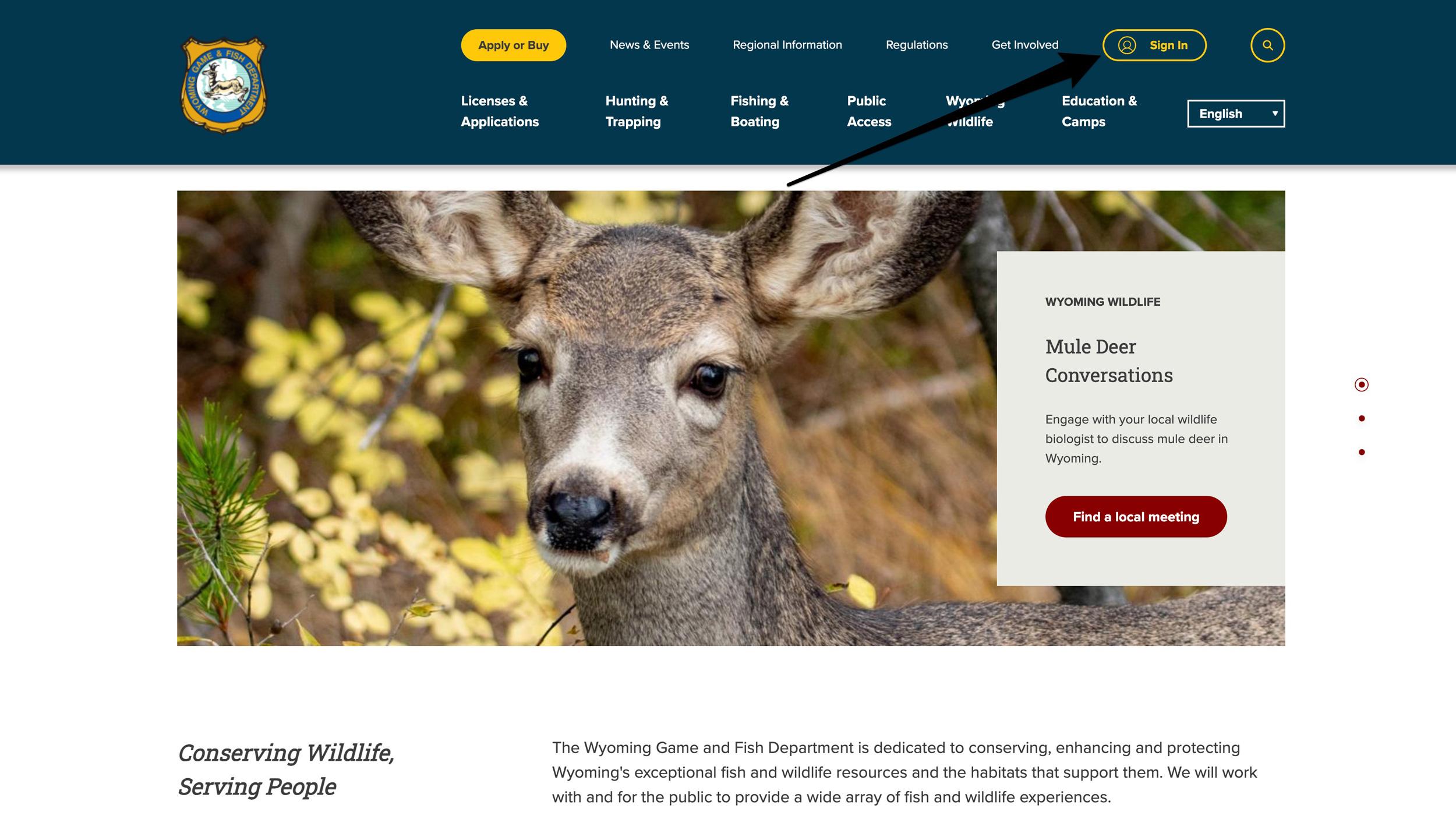
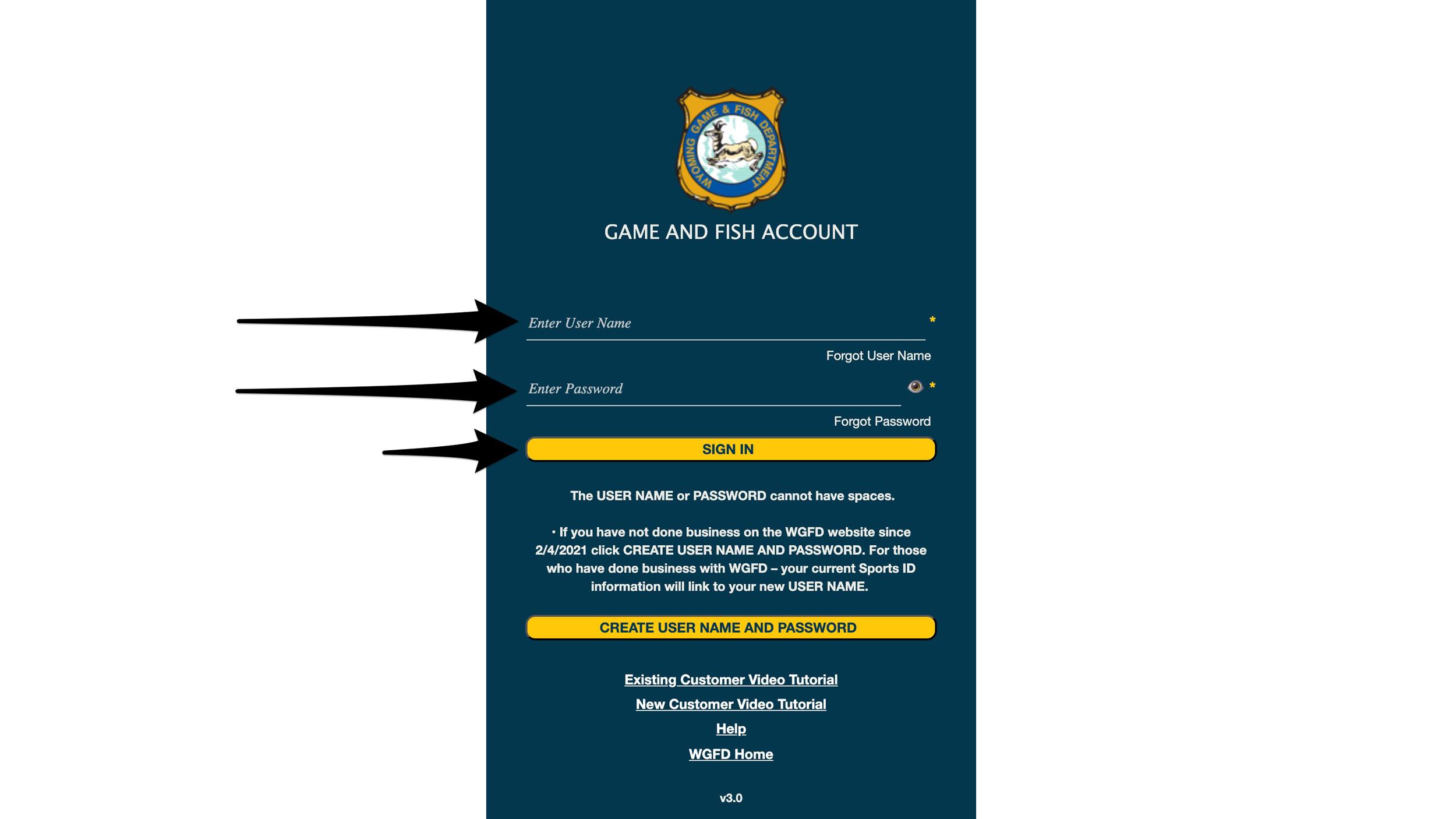
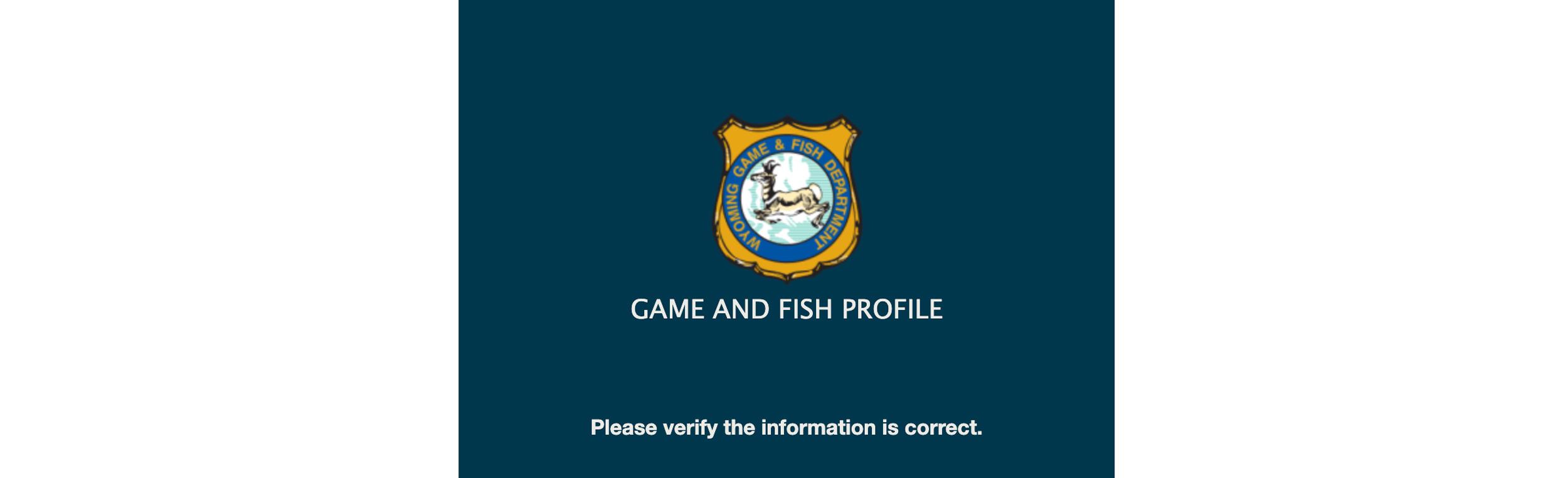
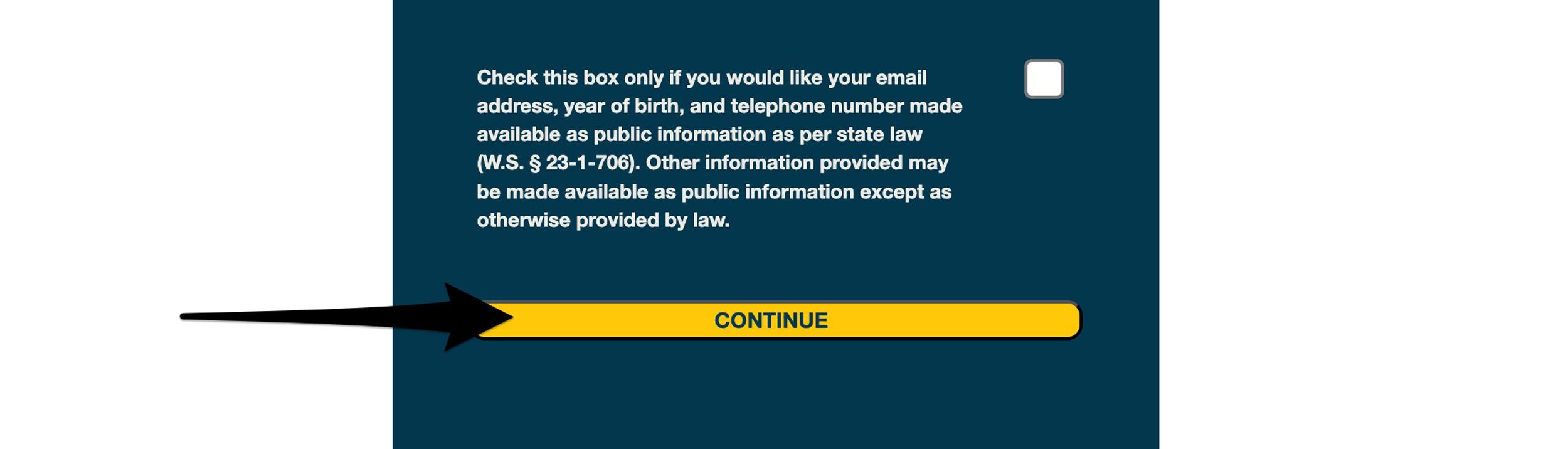
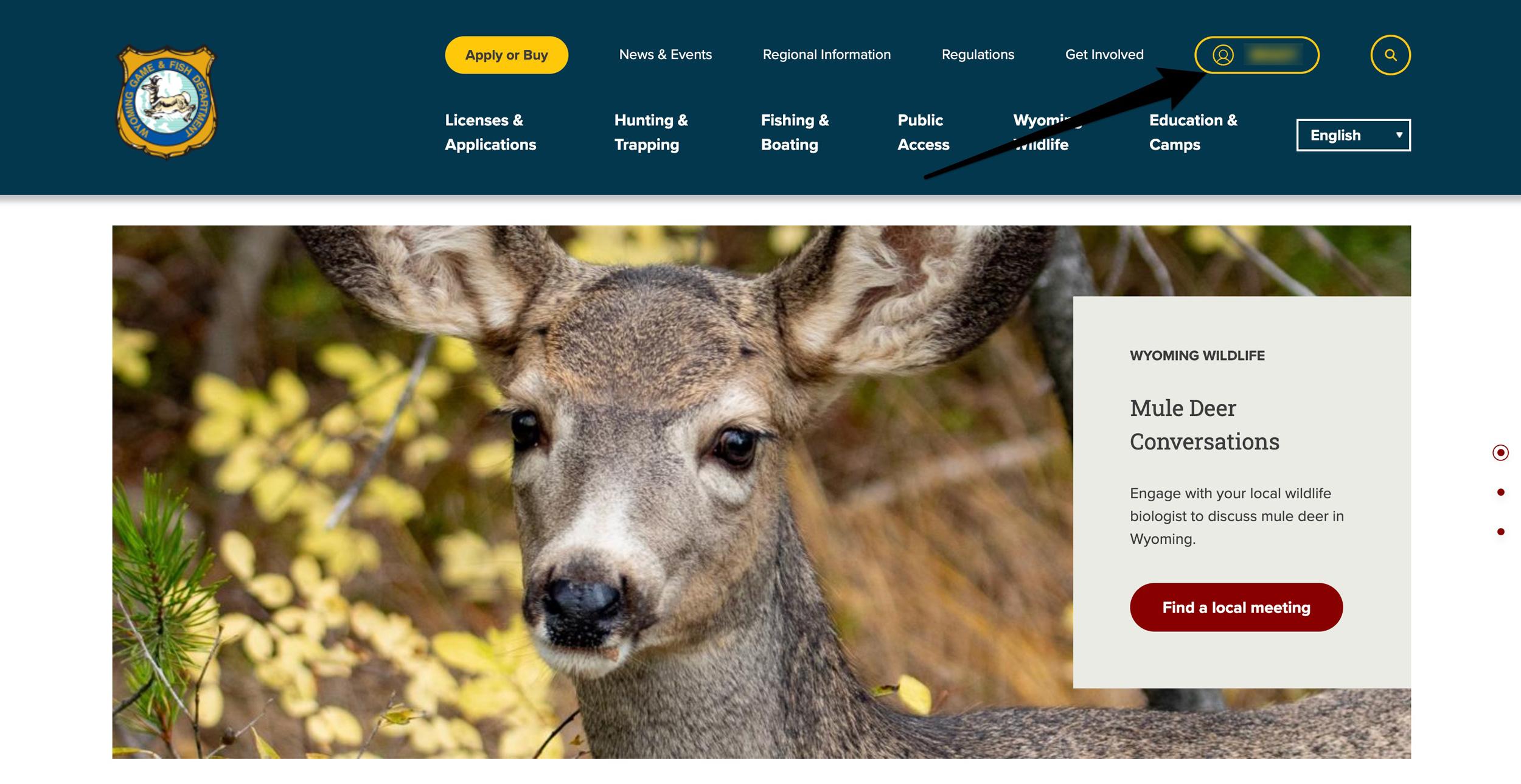
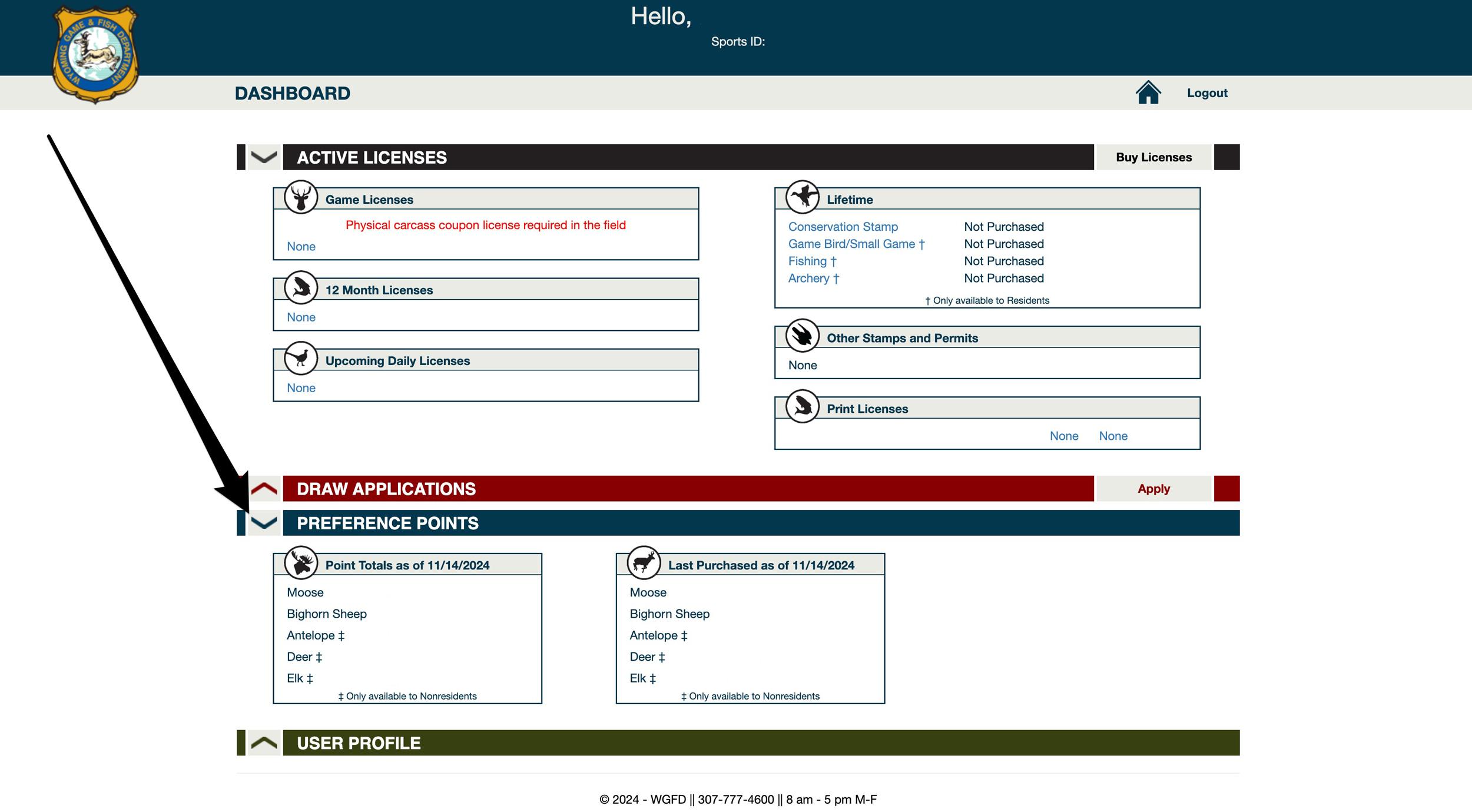
Wyoming makes it really easy to find your preference point totals and is one of the few states that can take you to your preference points page with a link.
Looking up your points is very important before each state's application season. It's also vital to look up your points, and update your point totals in your Point Tracker section of GOHUNT Insider. This way, when researching using Filtering or Draw Odds on Insider on the web or mobile app, all of your points will automatically transfer over to those tools, meaning you can get right to researching for hunting opportunities.
At GOHUNT, we know keeping track of your points in one central place is vitally important. We have a feature called Point Tracker that allows you to enter the number of points you have for each state and species. Then, as you research through Filtering and Draw Odds, your point total will automatically be highlighted and used to find your odds of drawing.
If you want to save some steps, click the button below to go directly to your Wyoming Game and Fish Department's (WGFD) hunting dashboard account. It will take you directly to your Wyoming account dashboard page (once you click the button below, proceed to Step 5 in this article).
You can also start by navigating to the WGFD’s homepage and then click on "Sign In" in the upper right corner of the screen.
Now, enter in your username and password, and then click on "SIGN IN."
Verify all your information is correct.
Then click on "CONTINUE" at the bottom.
You'll be taken back to the WGFD's homepage. Click on your name in the upper left portion of the screen to access your account dashboard.
You'll now be on your Wyoming Game and Fish Department's dashboard account. Click on the "PREFERENCE POINTS" tab, and you'll see all of your Wyoming preference points.
Don't forget to update these points in your Point Tracker account on Insider.
If you want to look up points in other states, be sure to check out the main directory article below:
If you want to purchase Wyoming preference points, check out the article below:
This article was originally published on January 30, 2020, and has been updated with new screenshots and information.