



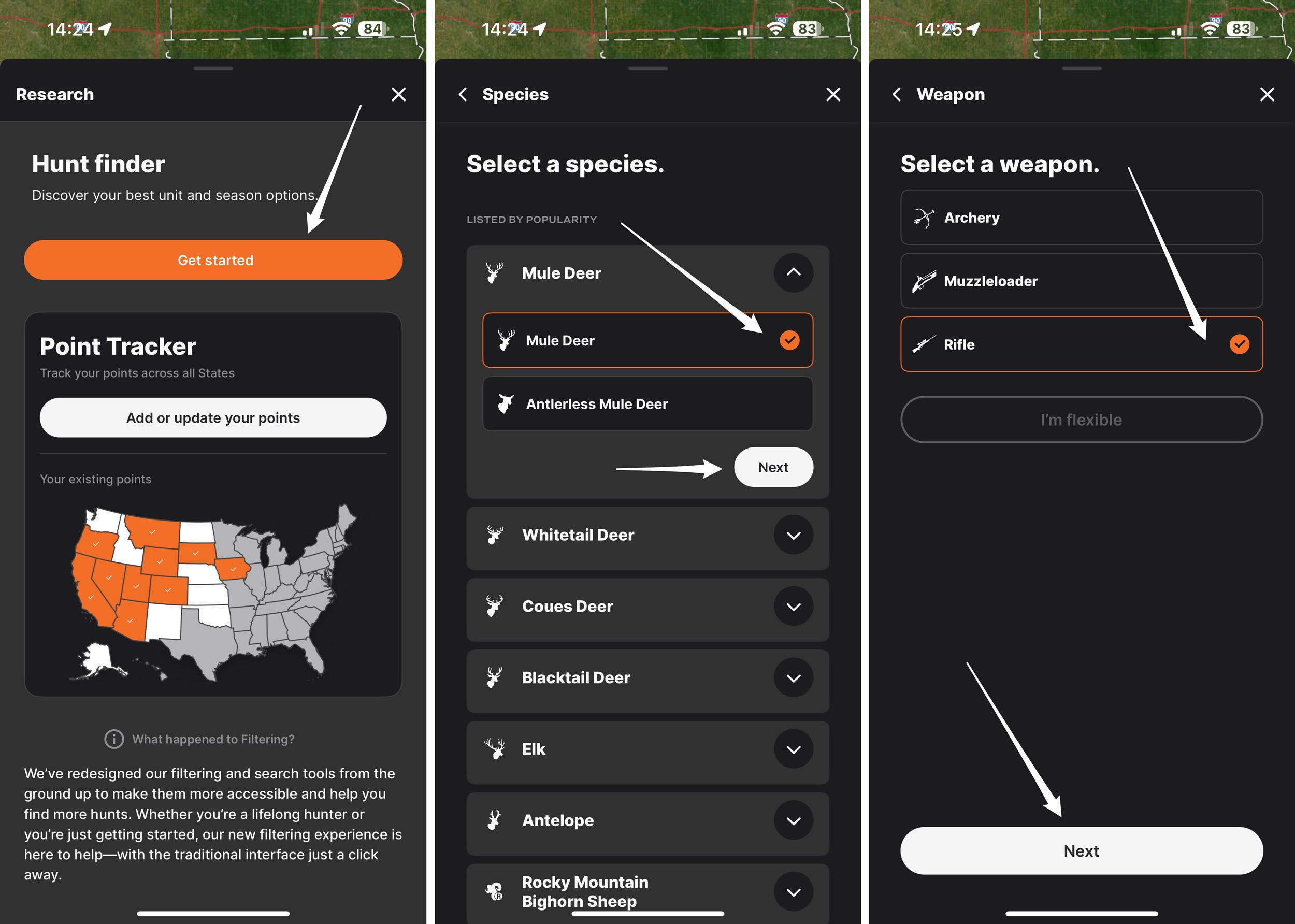
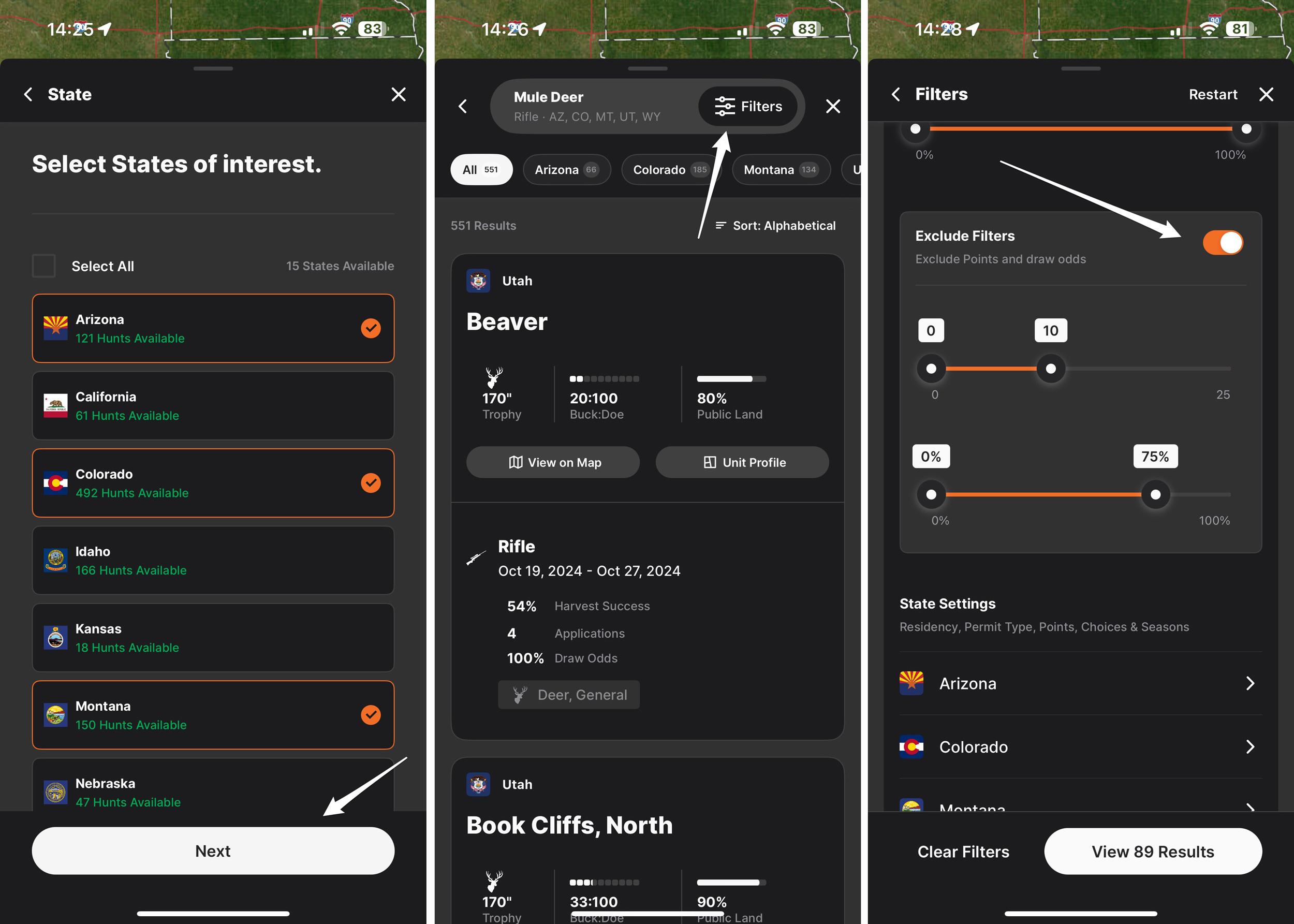
The new year is upon us, and we are now back to planning and preparing for the 2025 hunting season. We all know that it starts with applying and trying to fill your pockets with tags. Some of you might have noticed that we have redesigned the research tool within our GOHUNT mobile app to make finding hunts easier for our Insiders.
Most of these new changes have come from years of feedback and we’ve tried to incorporate as much feedback in this new design as possible. The biggest advantage that you might find is that it allows you to look at a certain species over a number of states at the same time. Whether you are new to Insider or have been with us for a while, I think you’ll enjoy the new research experience. In this article, we are going to look into how an experienced hunter might benefit from using the new redesign.
If you are an experienced hunter and have been in the game for quite some time, then you probably are one who has a decent amount of points in a few different states. For example, I have states that I use for easy tags — ones that I can draw or buy every year — and I also have a handful of states that are my point builders. So I’ll go through the two ways where the new redesign can help you with the states that you have a pile of points for as well as your backup states. I’ll use mule deer for this example, but it will work for any species that you choose.
If you are sitting on 10 to 15 points in a few different states, you can open the GOHUNT mobile app, select the Hunt finder section, choose mule deer, the weapon type, and select the states where you have your points built up.
If you picked five states for rifle mule deer, then it will display every mule deer hunt for all of those states. You can then dig further into the Draw Odds Exclusion Filter.
You can use this filter to only show you the tags that can be drawn between the point values that you set. So, if you set it between 10 to 15 points (or whatever your point totals are) at 75% odds or better, it will now only display the hunts that are attainable for that criteria — and not just for one state, it will display all of the states that you picked. The old system would show one state at a time and every hunt below your point total as well, which would give you a couple hundred results instead of 10 to 40 results. Most people don’t want to waste time looking at hunts that they could have drawn 10 years ago, so this addition is a massive win and you don’t have to sift through hunts you don’t want.
If you have been building points for a while and are dead set on one particular hunt, then this might not help much. Where this can help is in places where you aren’t quite sold on one hunt. It will help open the doors to other good quality hunts that meet the same point criteria or hunts that are worth burning your points on. Another way this could be beneficial is in the planning of your hunts or planning what states you want to draw in what year. For example, if you planned to hunt Arizona this next year, but the point creep increased to where Arizona is no longer a reality, this multi-state look is an easy way to see if you can draw a similar quality tag in another state while you wait another year to draw that Arizona tag.
Even as an experienced hunter, the other way that this new redesign can also be used is to help find hunts that are much easier to draw and could help fill voids where you don’t draw anything. For me, the biggest advantage here is just being able to pick a species and look over multiple states at once. I will choose a species, set my odds and point exclusions to show me everything available over multiple states that can be drawn every year or every other year. So even though you have been in the game for a while, this could open up some new opportunities even for an old soul. If you’d like to look at a different species, then you’d run through the same process again, but you still get a multi-state view instead of state-by-state.
These are the biggest ways that I have used the new redesign in my research and, in my opinion, it has made it much easier to exclude all the things that I do not wish to look at. I recommend that you all give yourself plenty of time to jump on and play around with it. You might be surprised at what you end up finding. Hopefully, the application gods are with you all this winter/spring and you have good luck in the 2025 season.
Along with this example of the new redesign, you’ll also find plenty of other goodies at your fingertips within the app. Hunters will have access to a variety of valuable resources to support their research. Our state profiles serve as an ideal starting point, providing a thorough overview of each state’s regulations, draw system, key dates, tag costs, hunting rules and more. For Insider members, we also offer detailed application strategy articles as well. If you aren’t an Insider member, this is the perfect time of year to sign up and hopefully put a few more tags in your pocket.