




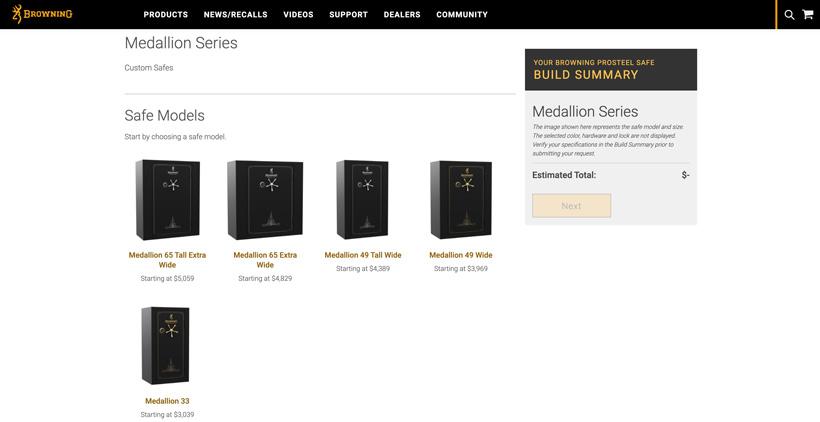
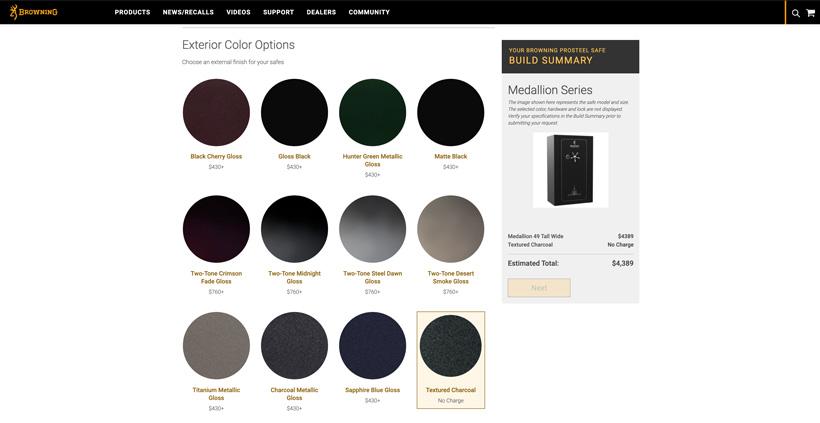
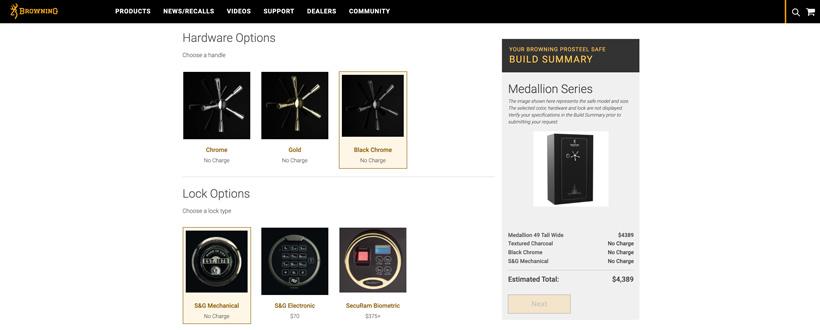
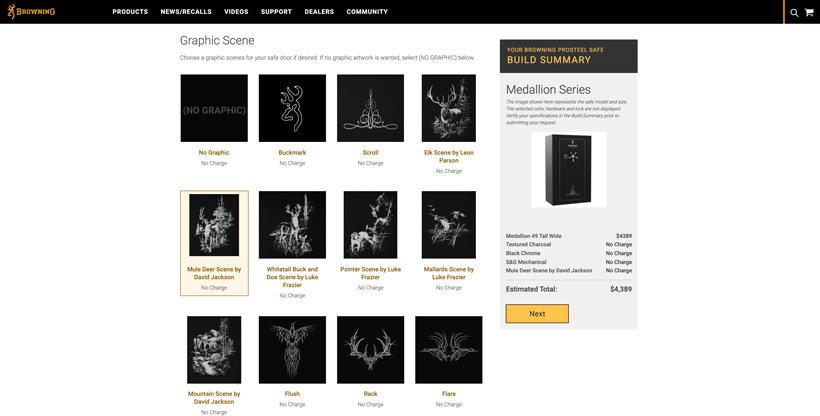
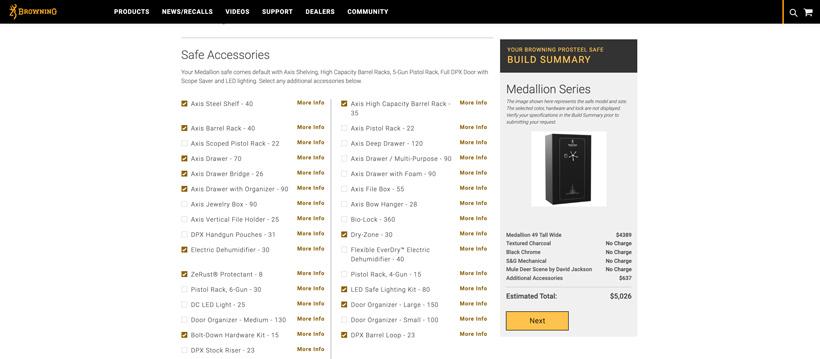
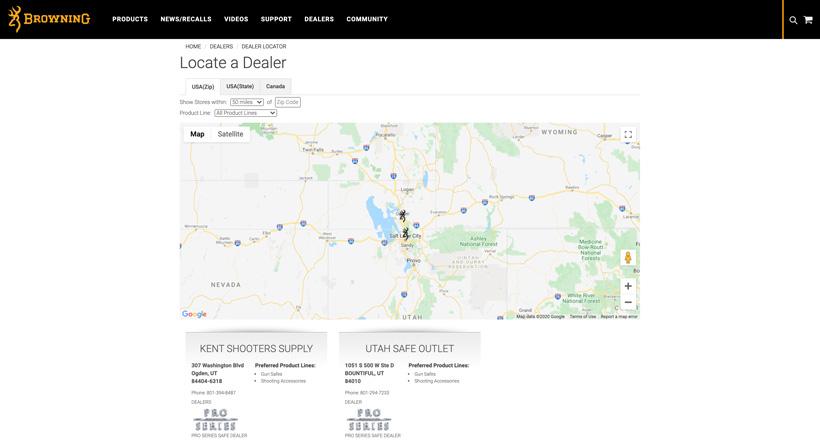

A gun safe is an essential part of owning a gun. And Browning is making it easier than ever to help you build a dream gun safe. They have an easy to walk through website that outlines their gun safe options. And one of the most unique features to help guide you: their Safe Builder augmented reality app.
Browning has a Safe Builder mobile app that uses augmented reality to help showcase how a gun safe will look inside your house. This is very important as adding a gun safe is essential to not only keeping your guns secure but also helps the safe flow with your house layout.
Using the application is very simple. You can download the app for iPhone here or Android here. The use of the Browning Safe Builder app allows you to place your customized gun safe in any room of your home.
Once you download it to your device, open the app and then follow the simple steps. Using this app, you will be able to select the size safe as well as all the customizable options. This really helps to get a feel for how it will look and if the combination of options will complement how the room in your house is set up.
Once you’ve tried out the Safe Builder app, now is the time to run through and check out all of the detailed options to build the safe of your dreams. To kick things off, click here to go to Browning’s rifle safe page.
The options for gun safes are easily laid out for you on the page. You can choose from their Custom Series, Core Series, their Black Label Series or even their Pro Series. Under each gun safe, you will see the sizes available and a “Build & Price” button.
During this process, you can custom the color, hardware, locks, graphics and even accessories!
For this example, I’m going to walk you through their Medallion Series 49 Tall Wide model as I run through the options for my dream safe.
Once I decided that was the safe for me, I clicked on the “Build & Price” button. I then landed on this page.
Now for the exciting part! Here is where you’ll start to customize your safe. To kick things off, I selected the Medallion 49 Tall Wide gun safe.
From here, I’m just working through the options. You’ll notice that as you go through the rest of the steps, the estimated total price of the safe will change.
Next up is selecting the exterior color options. I went with textured charcoal.
This is where you will select a handle color and lock options. I went with black chrome.
I might be old school, but I love a good mechanical lock. It’s just something I enjoyed seeing on my dad’s gun safes growing up so, here, I selected S&G Mechanical.
Again, this is a great way to add a custom look to the safe. For me, I wanted to match what I had plans for the room in my house and, since this will be in the room near my fireplace, I really liked the mule deer scene (who would have guessed right?).
The safe I selected already comes with some great options, but this is the stage when you can further customize the accessories you desire.
Once you are done with all your accessory selections, underneath the Build Summary, click “Next.”
This will then take you to a Browning dealer locator near you and a form to fill out so your dealer can contact you.
This process is super simple and a breeze to work through. When you combine the mobile augmented reality app with the Safe Builder website, you have the peace of mind knowing that your dream safe will hold all your guns and look good in your house at the same time.
Here’s a quick look at the steps again:
Select the safe model (color, hardware, lock, scene and accessories).
Check it out in your house using the mobile AR app.
Locate a Browning dealer near you.
Fill out the referral information.
Send the safe information to the dealer.
The dealer will contact you and help guide you through the final process and answer any questions before you finalize the purchase.