



Item |
Resident |
Nonresident |
Application fee (per species) |
$8.00 |
$11.00 |
Qualifying license/annual small game hunting license |
$36.68 |
$101.54 |
Item | Resident | Nonresident |
Application fee (per species) | $8.00 | $11.00 |
Qualifying license/annual small game hunting license | $36.68 | $101.54 |
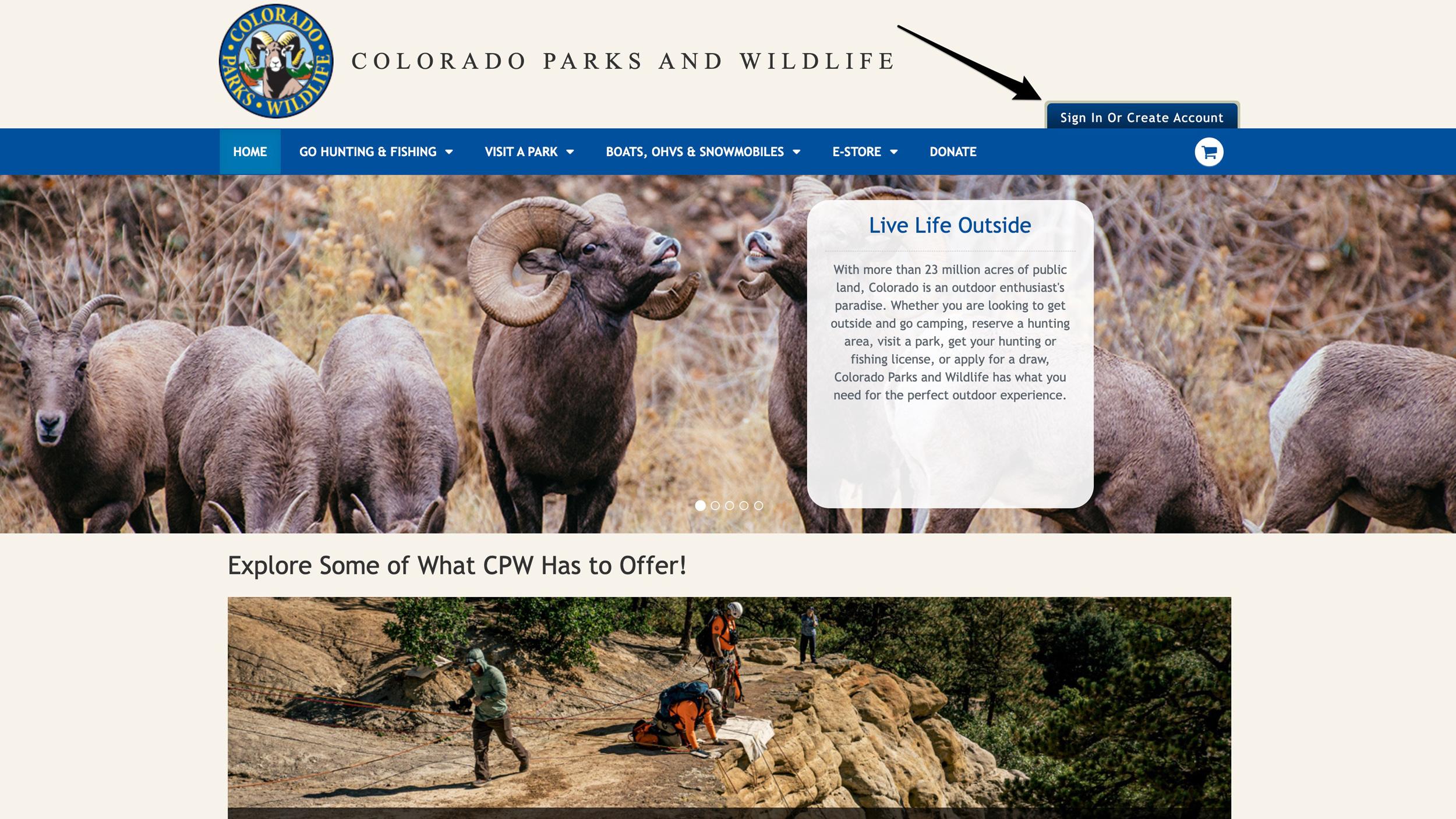
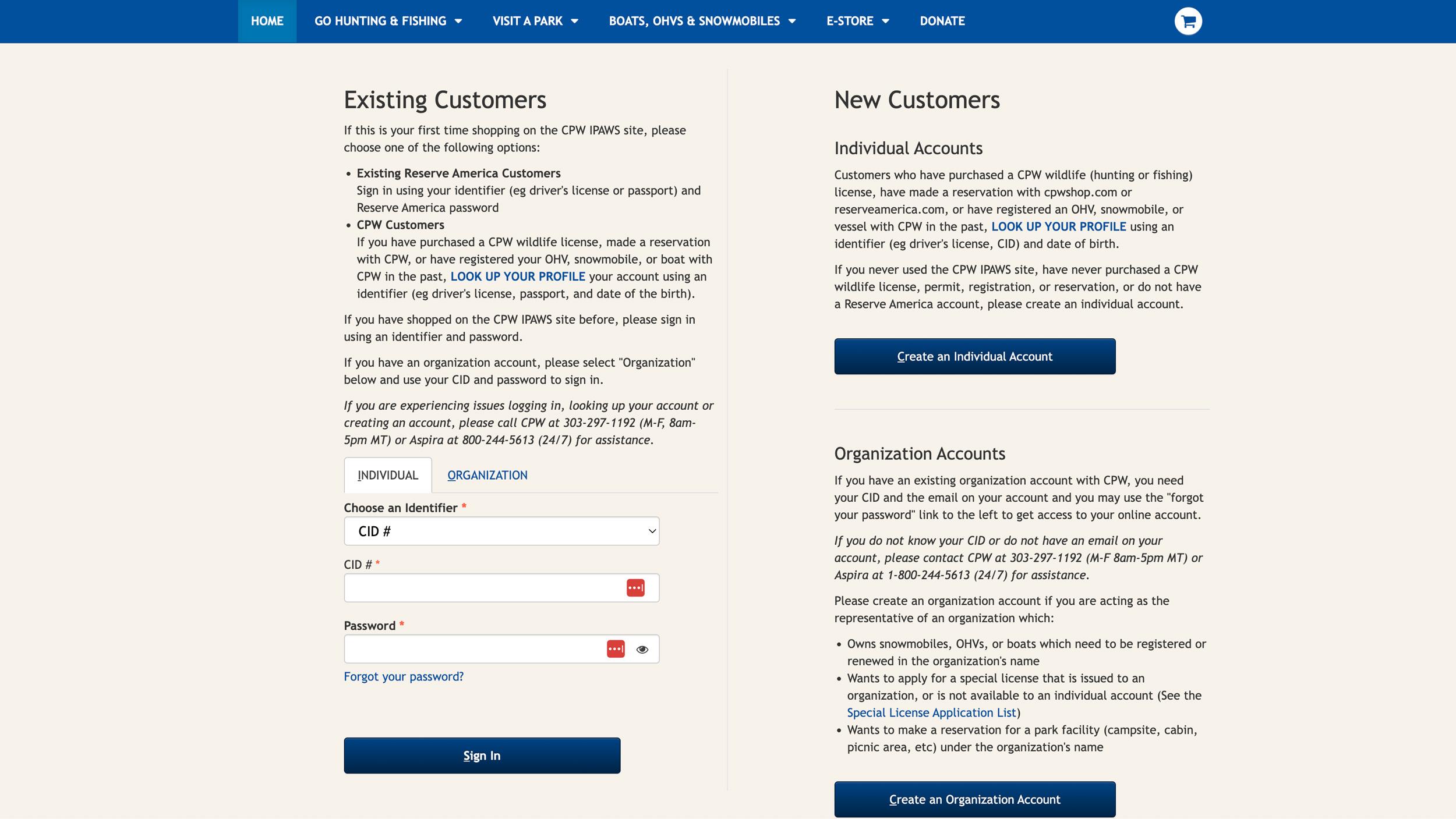
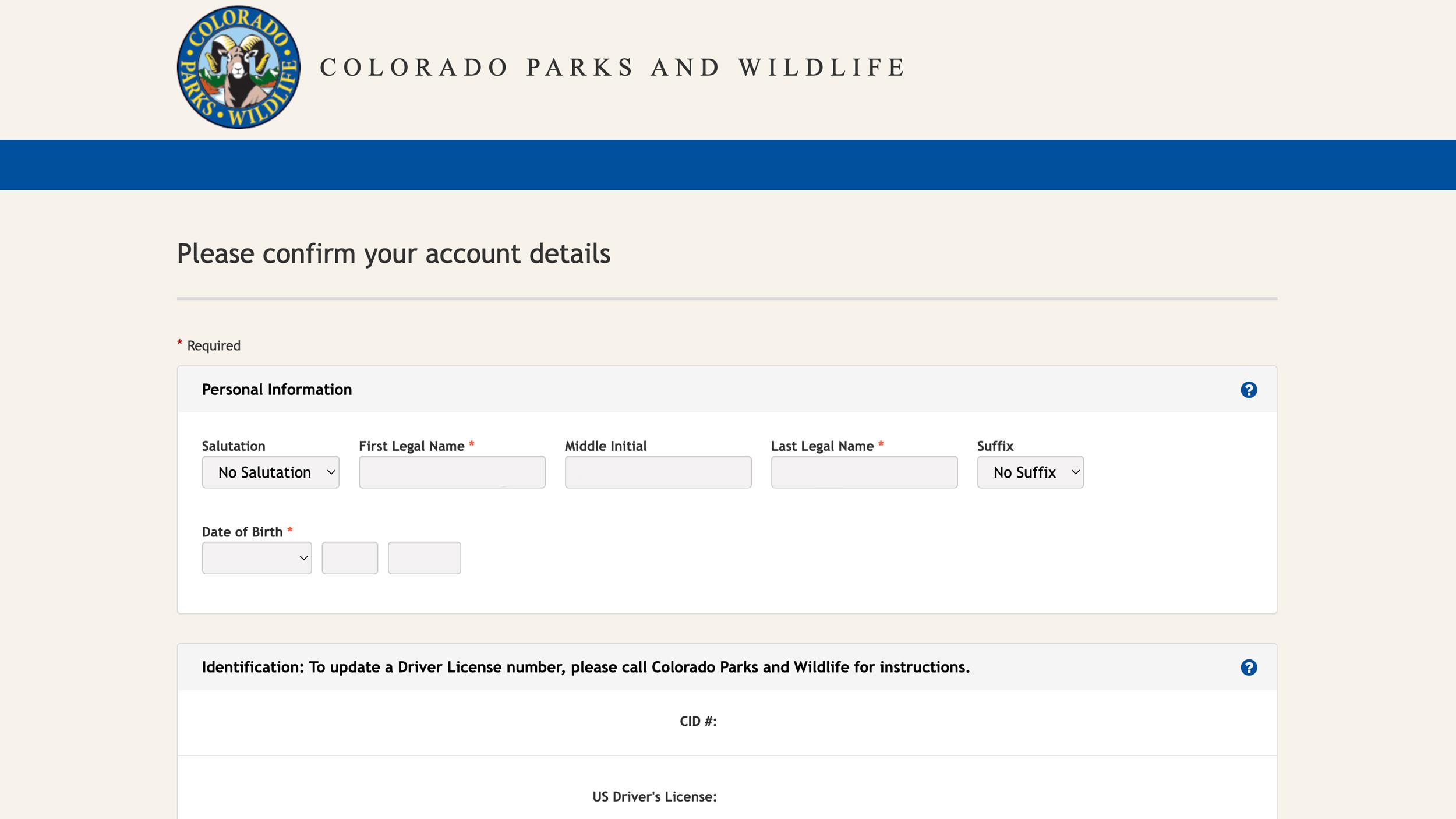
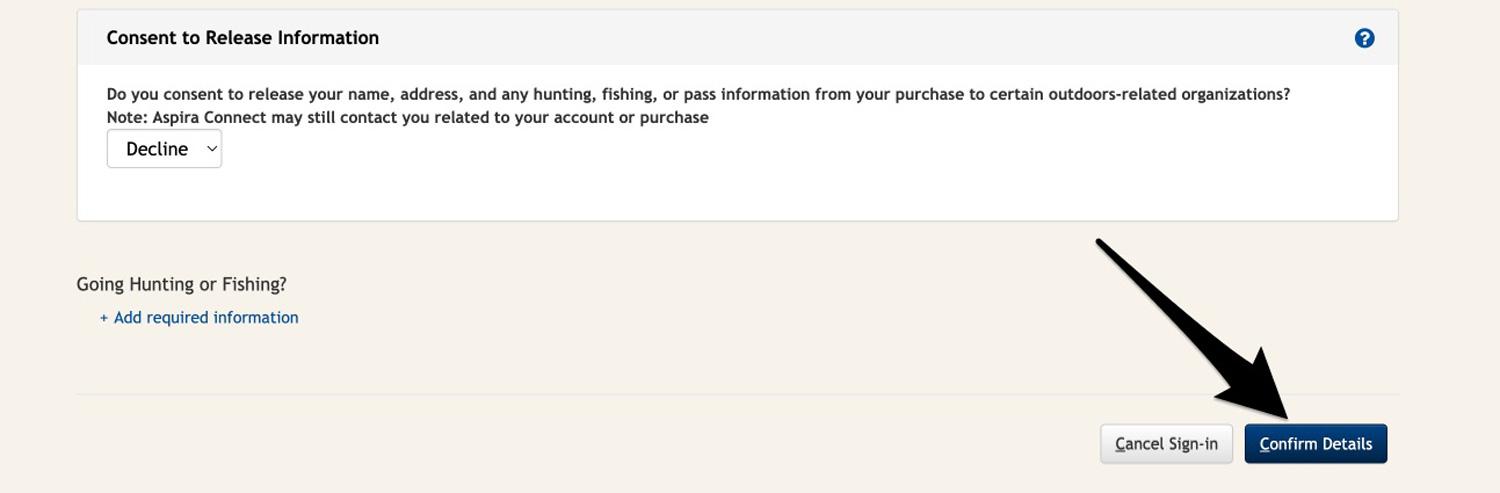
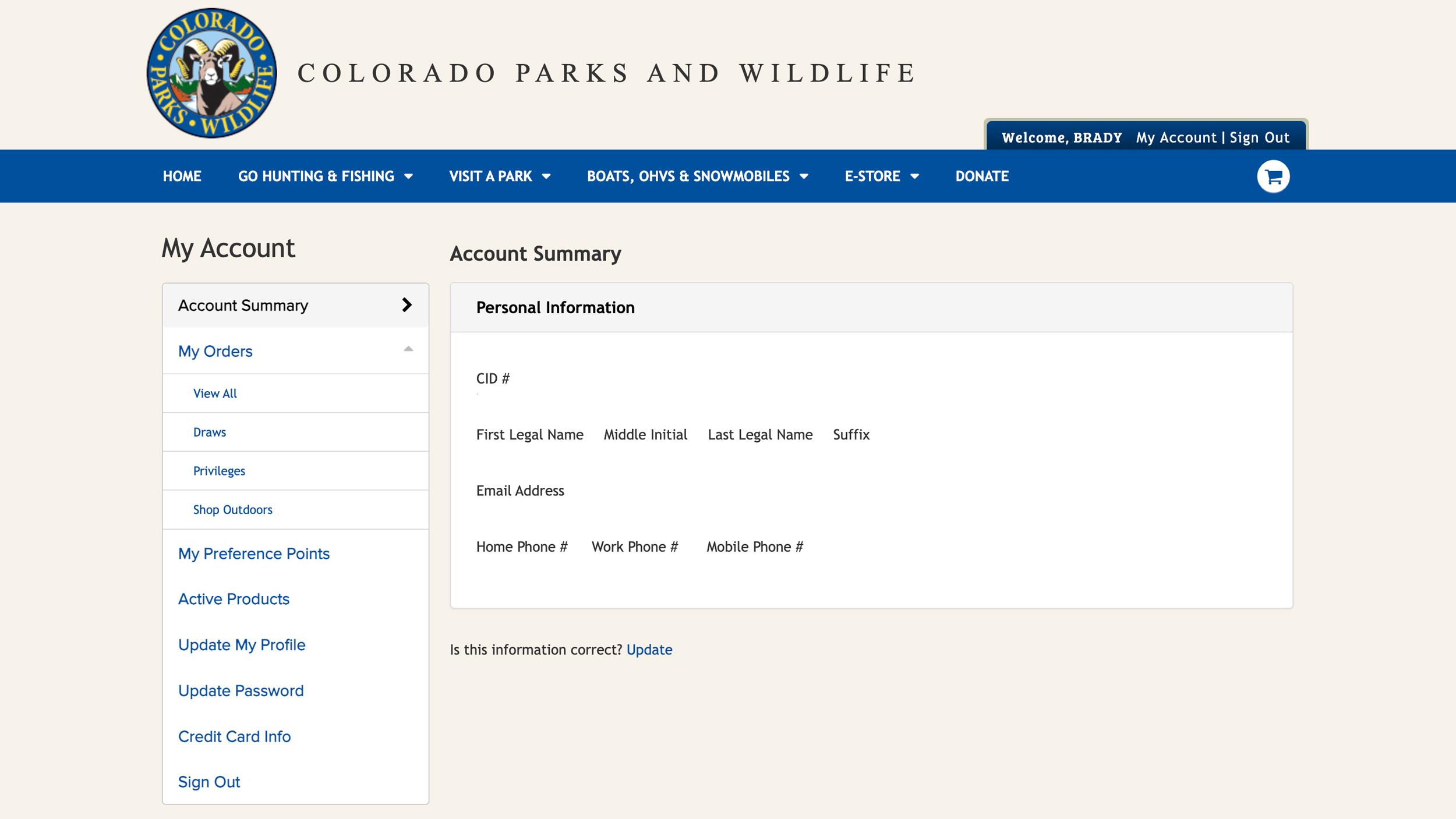
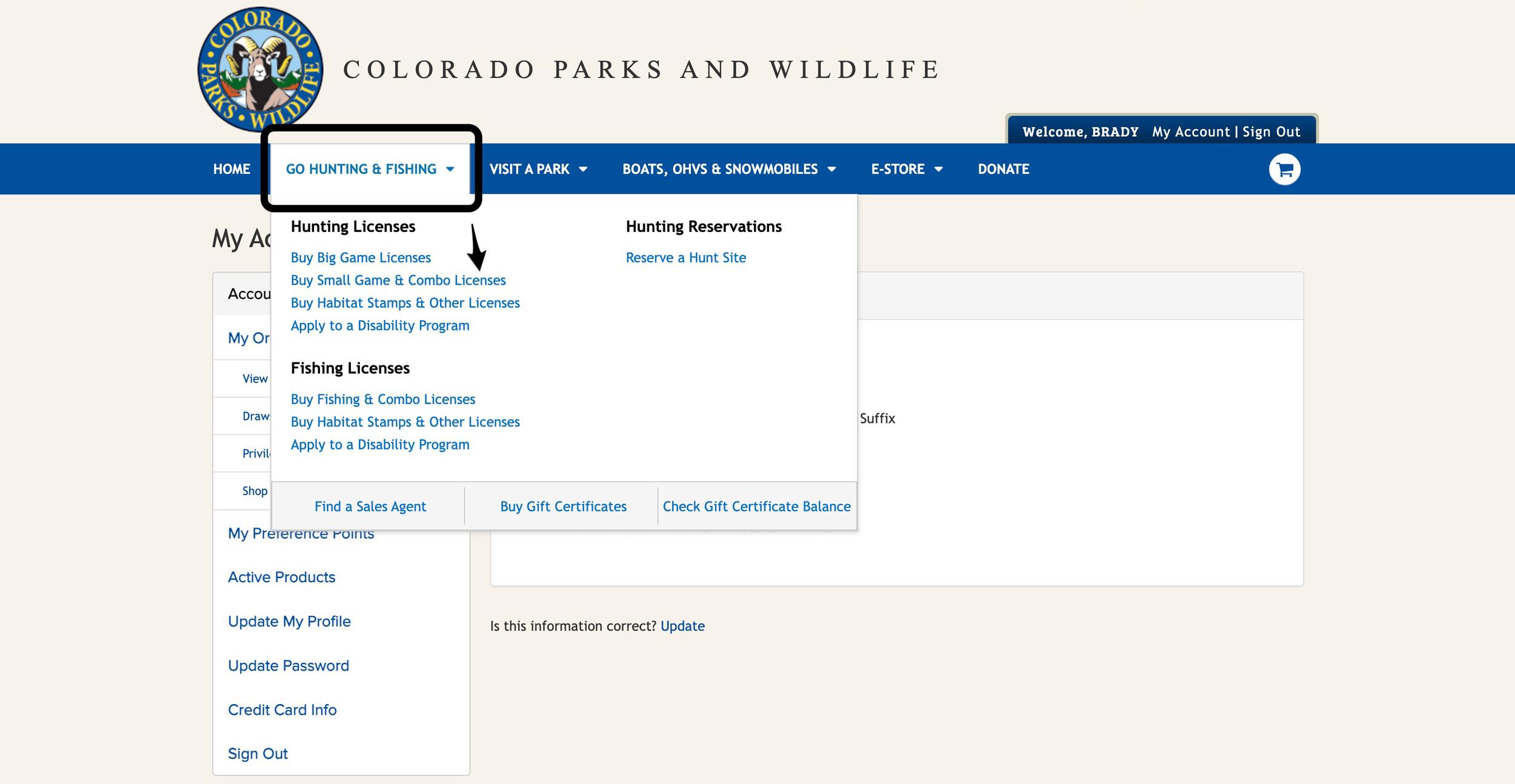
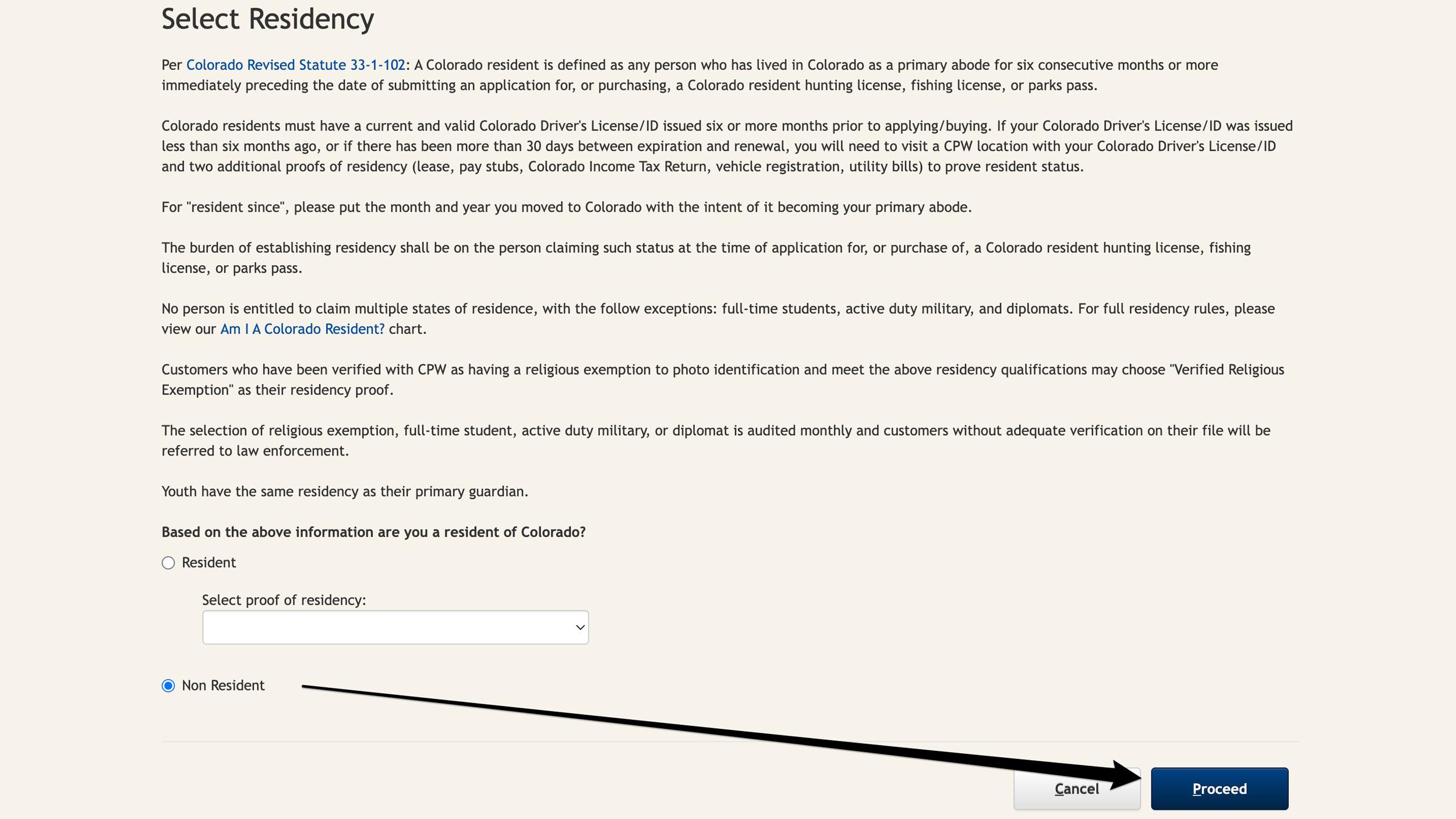
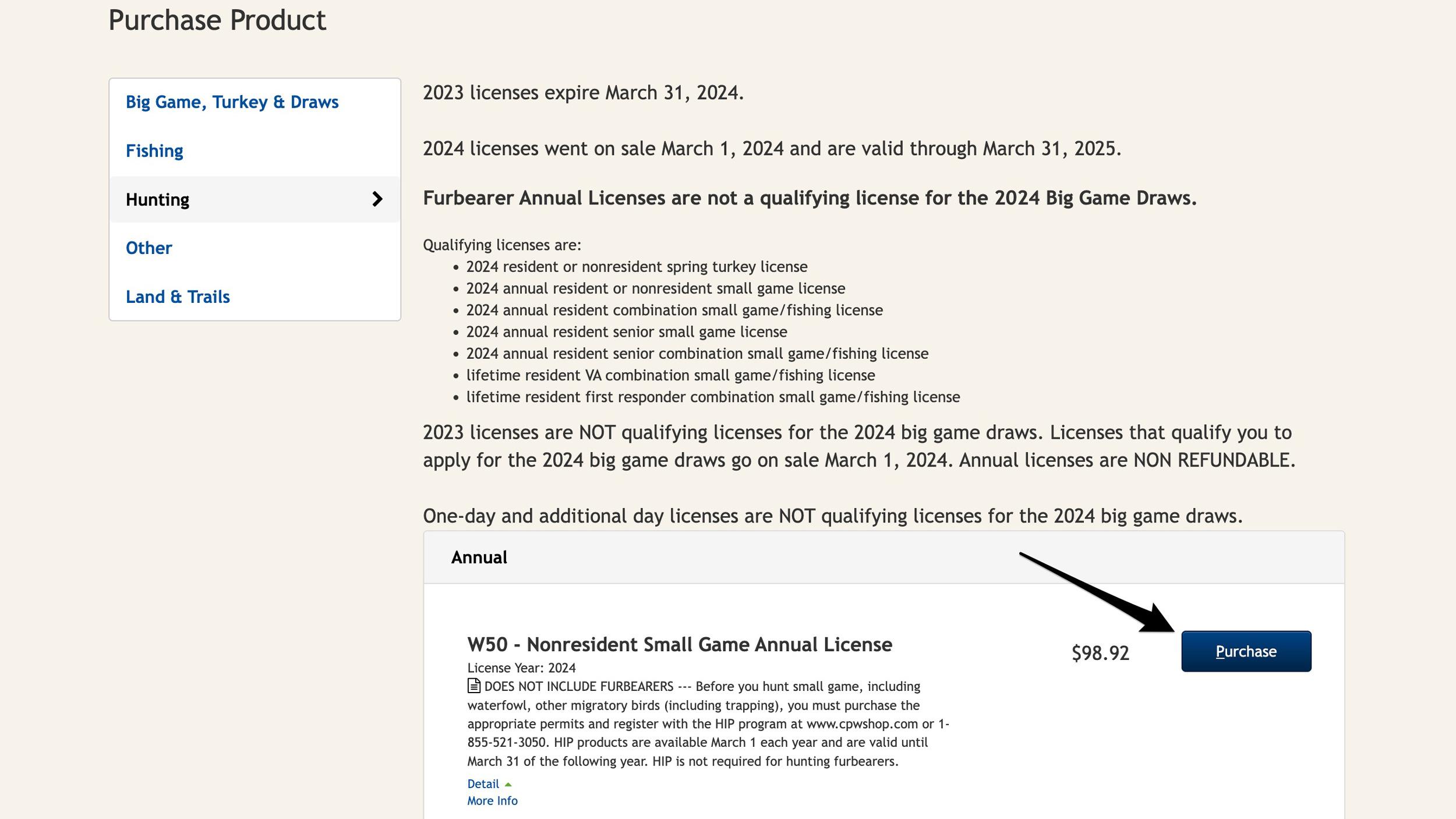
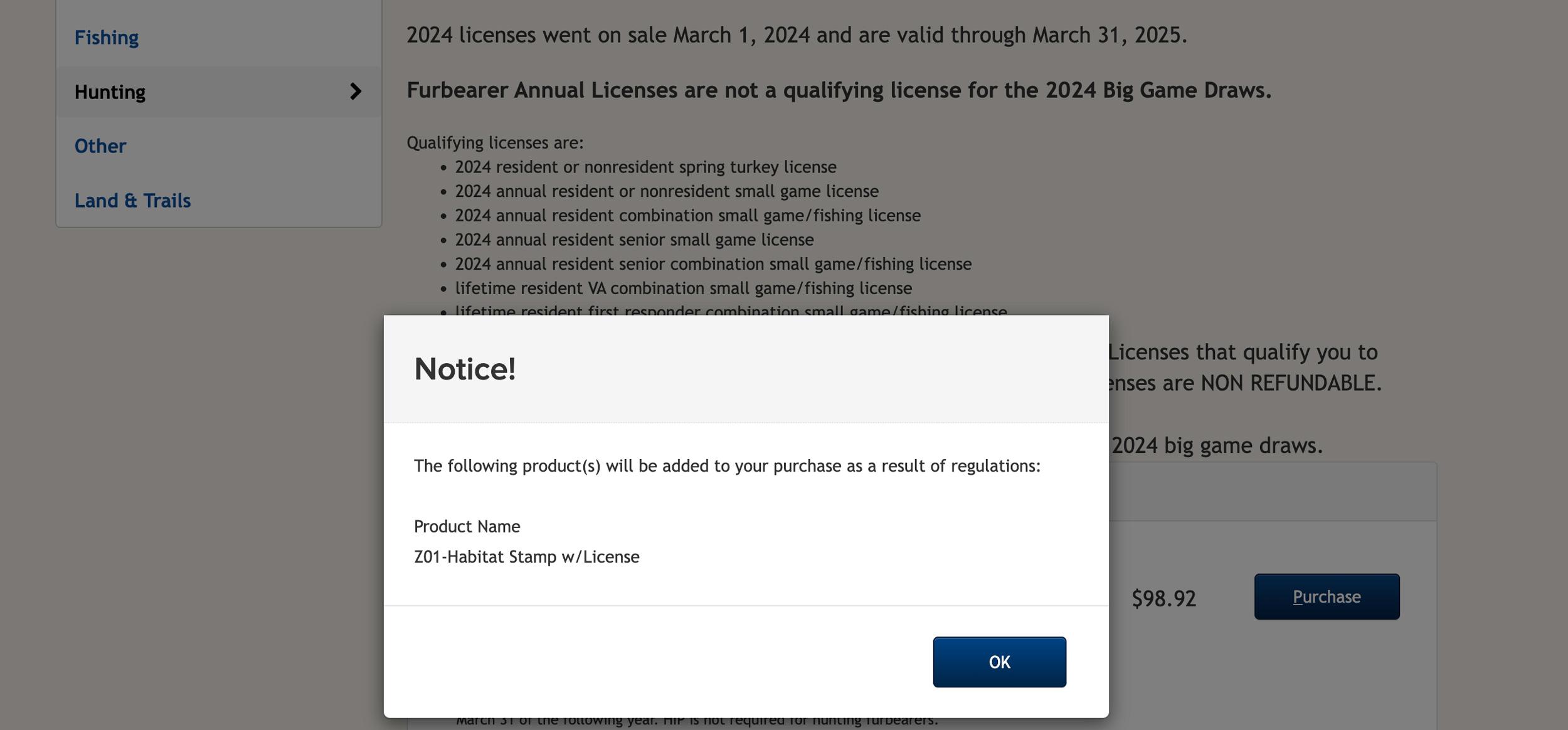
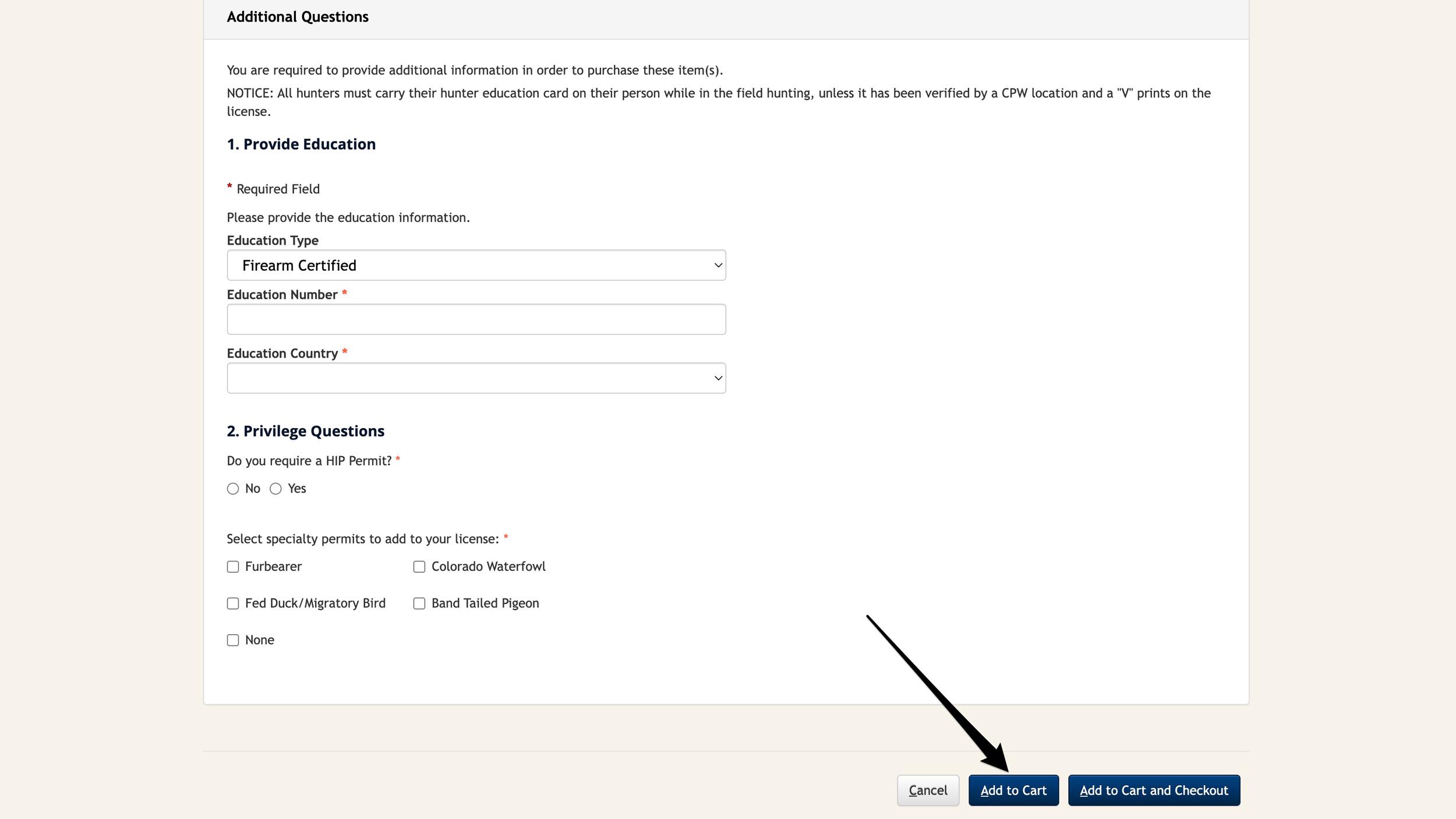
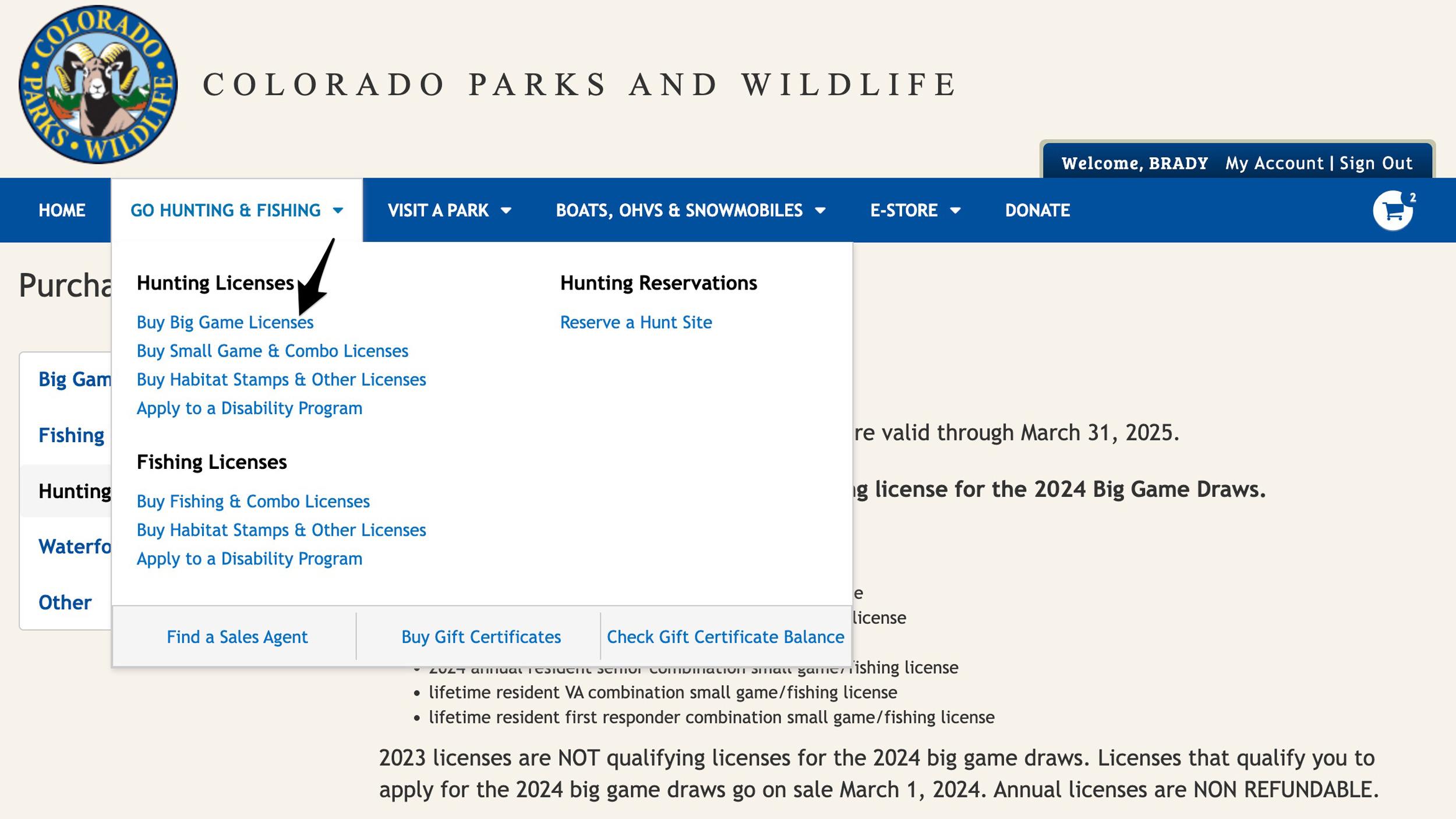
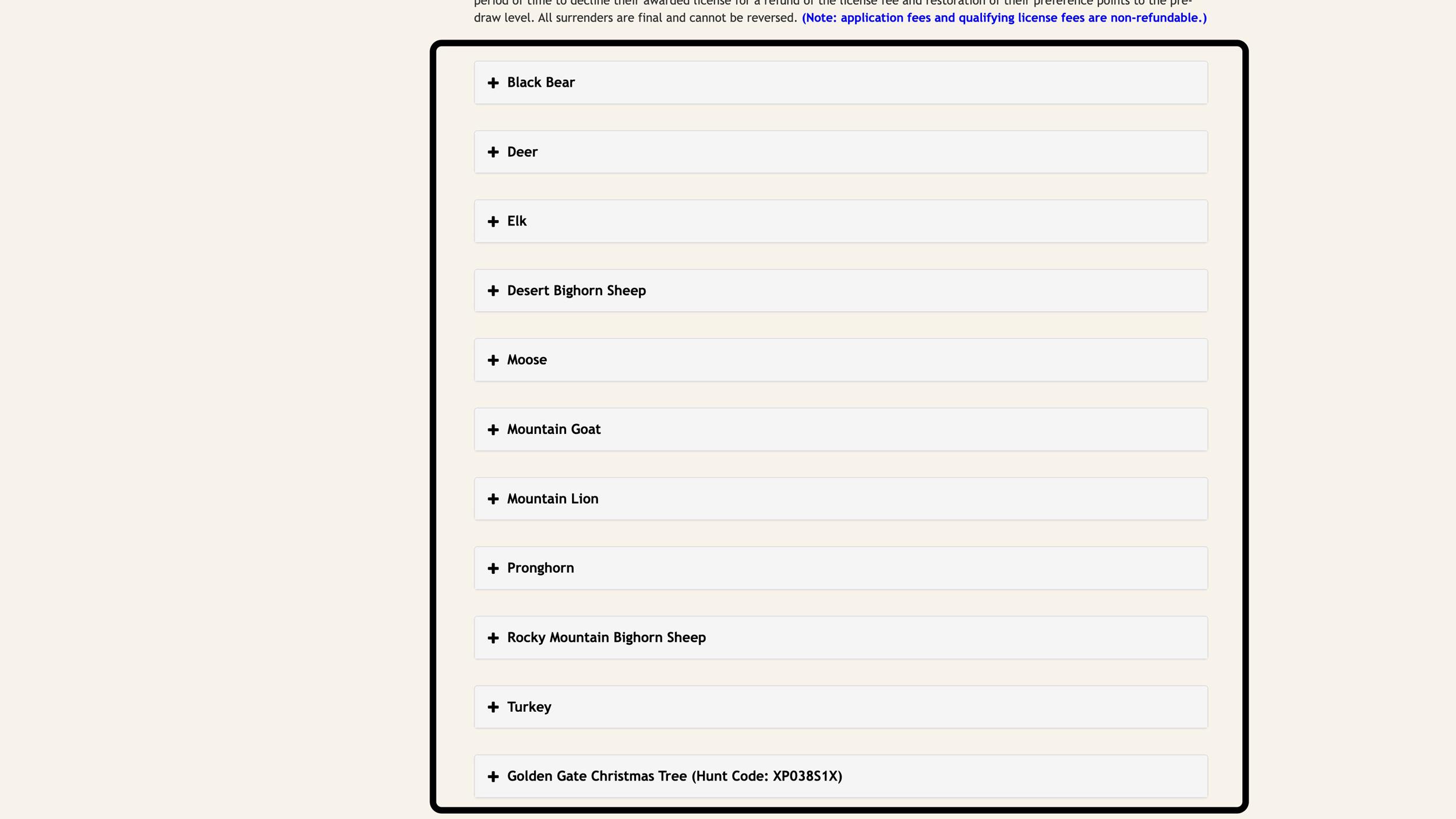
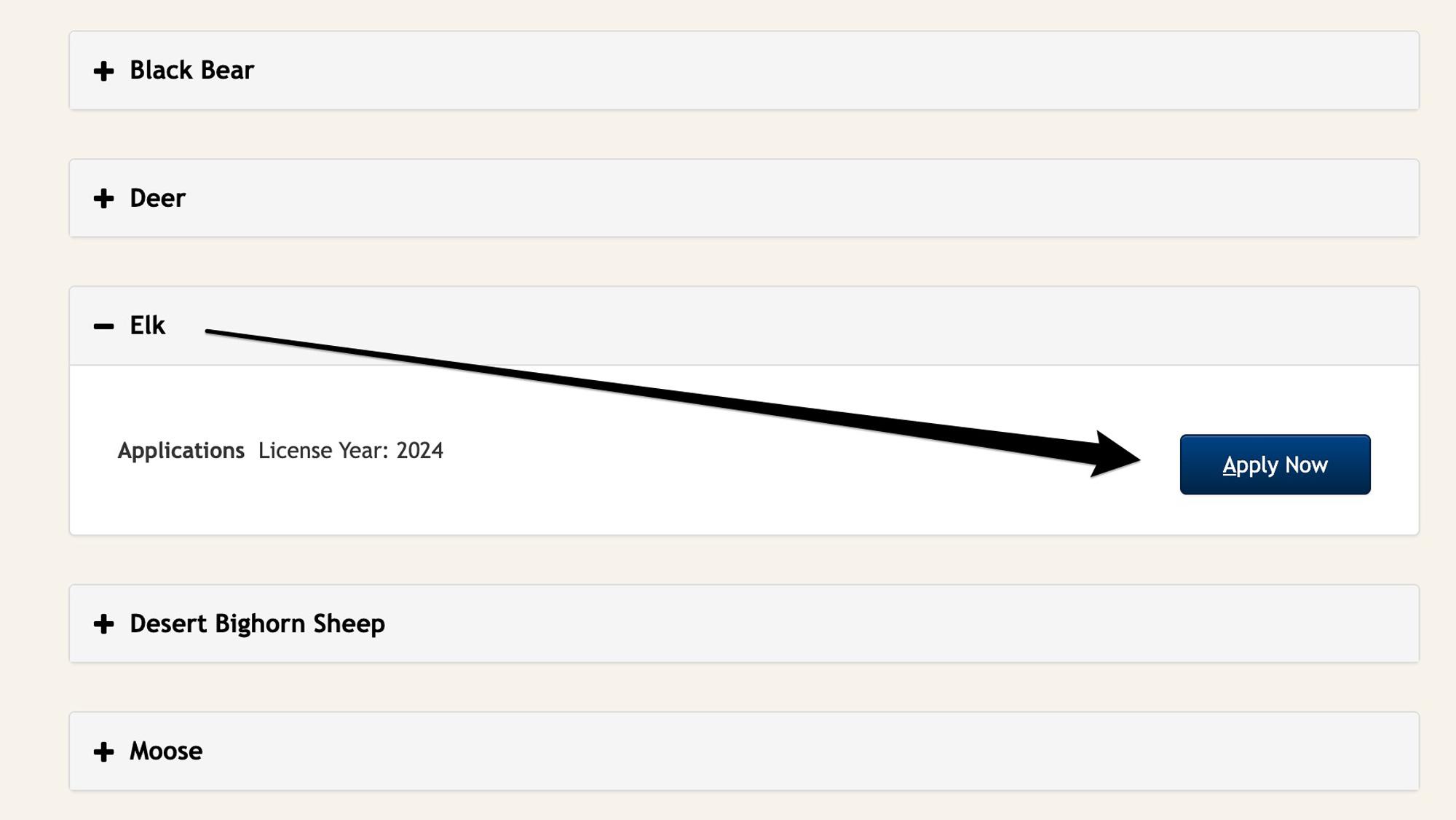

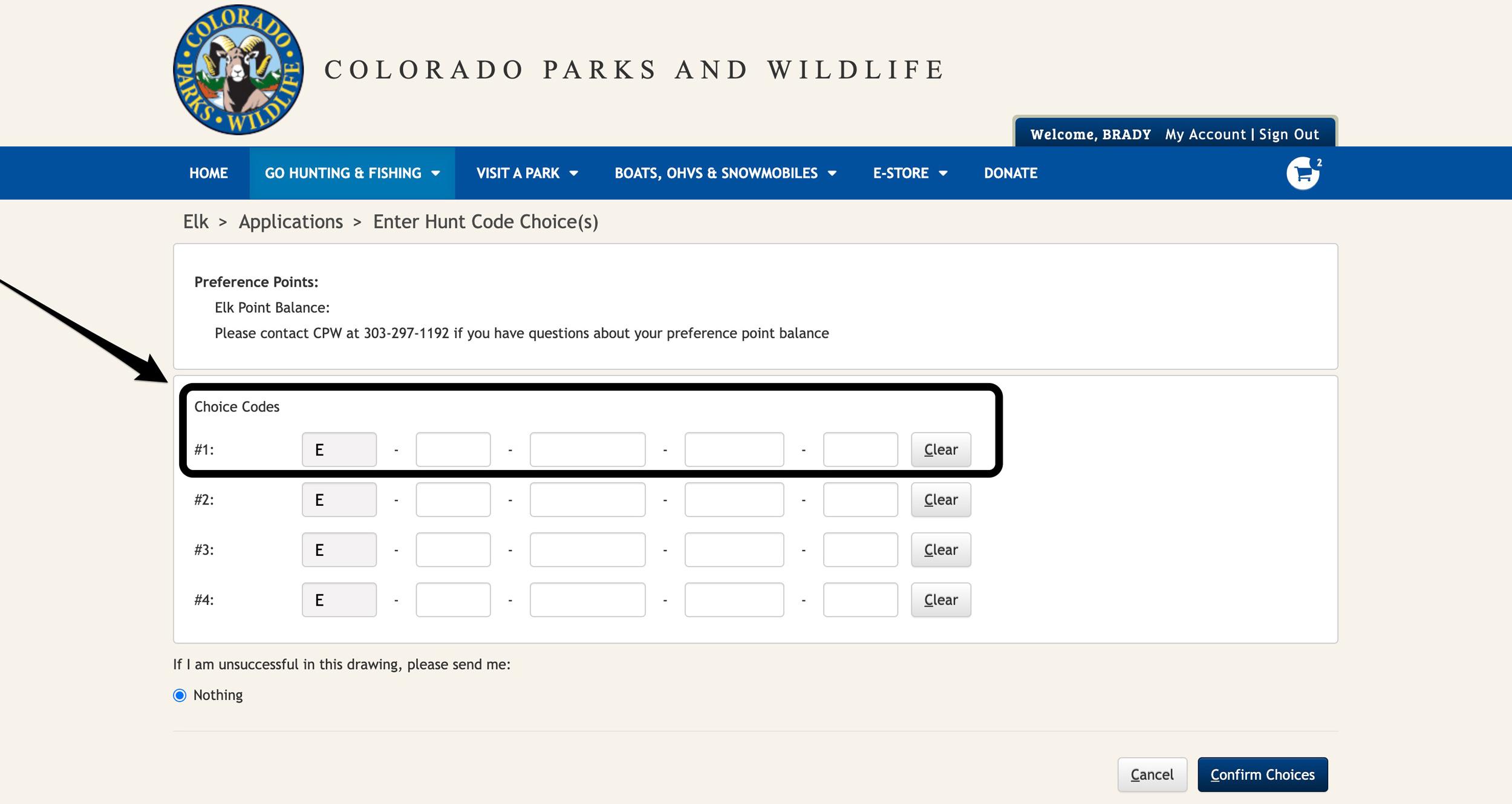
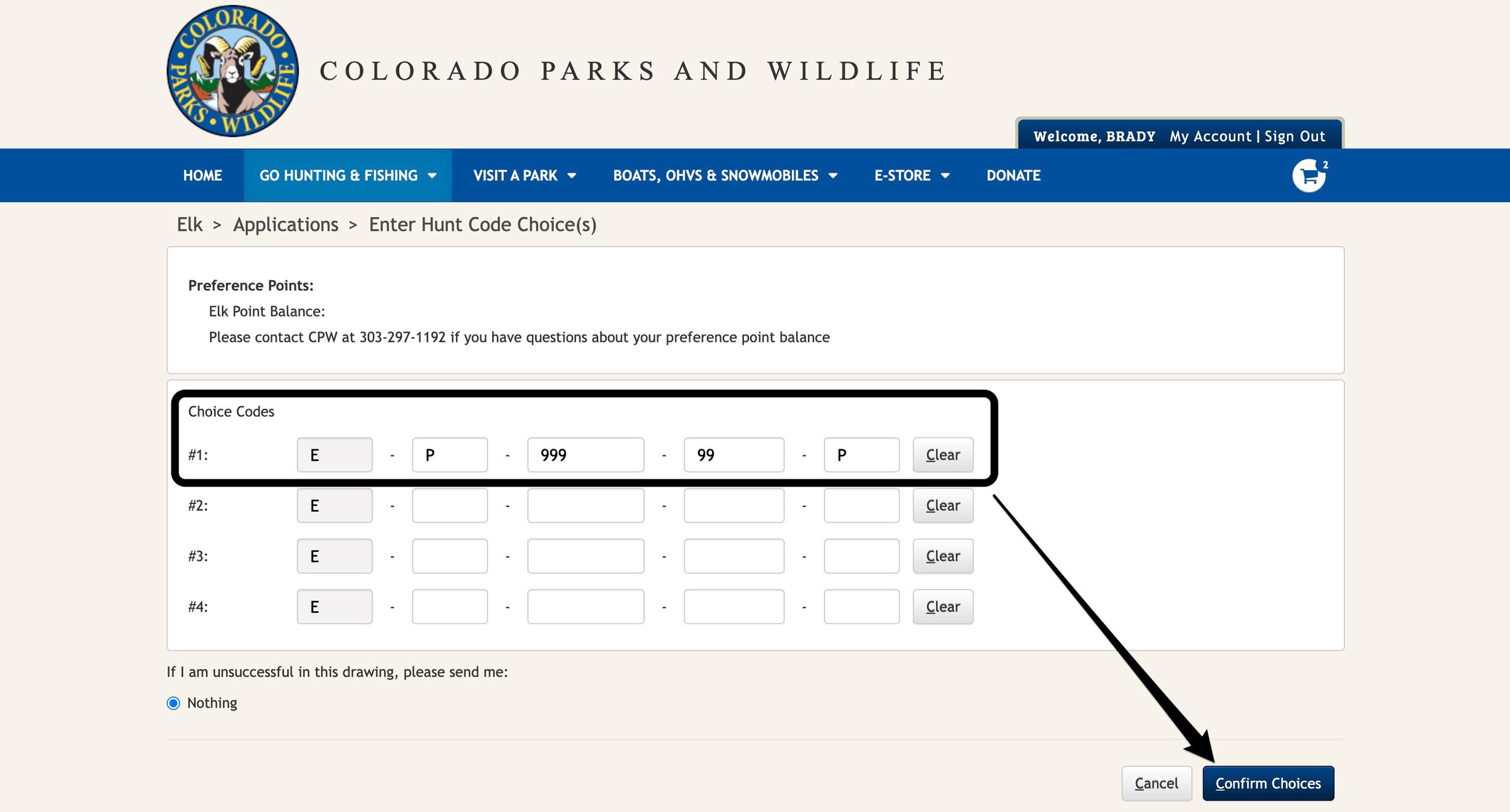
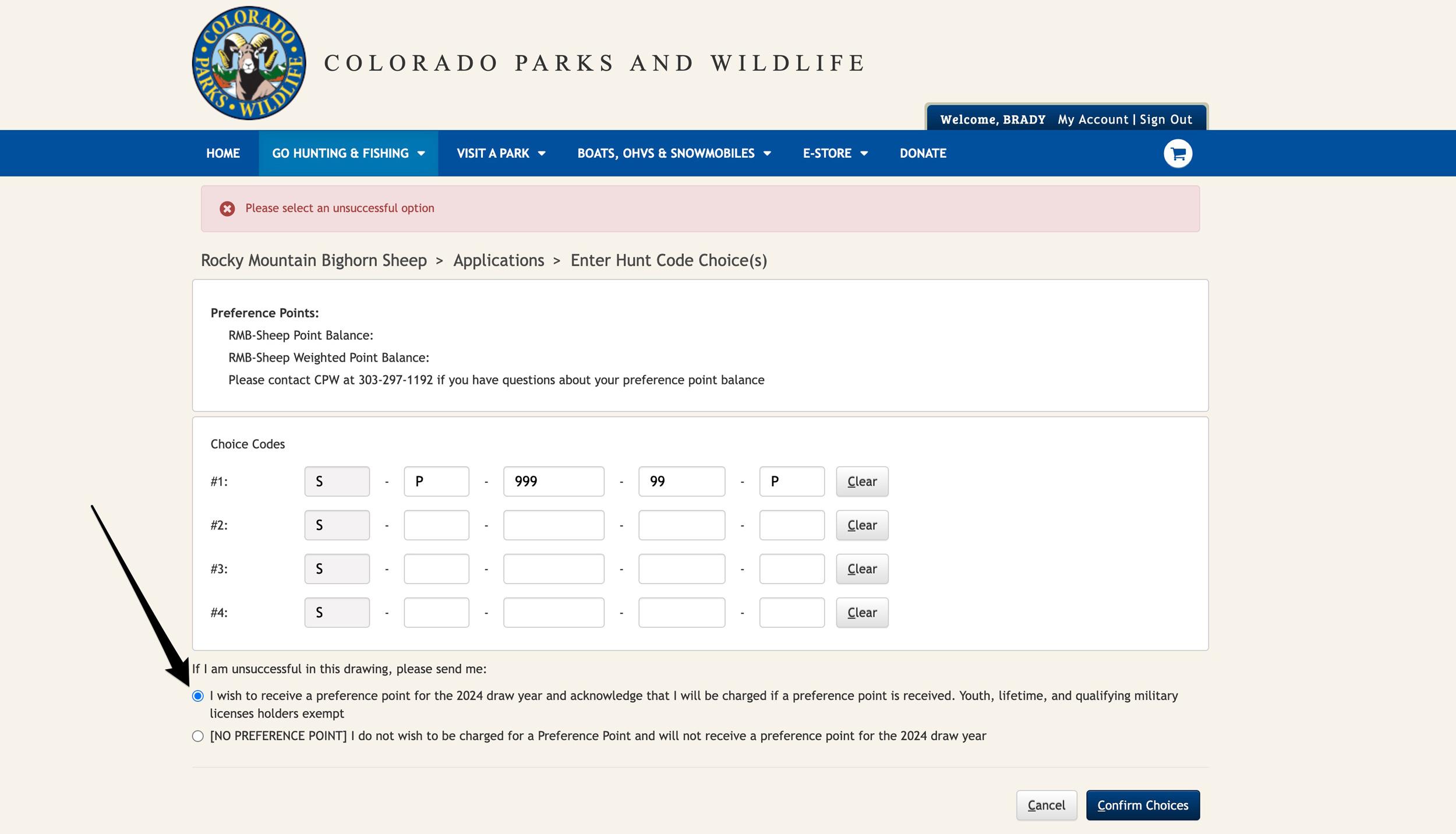
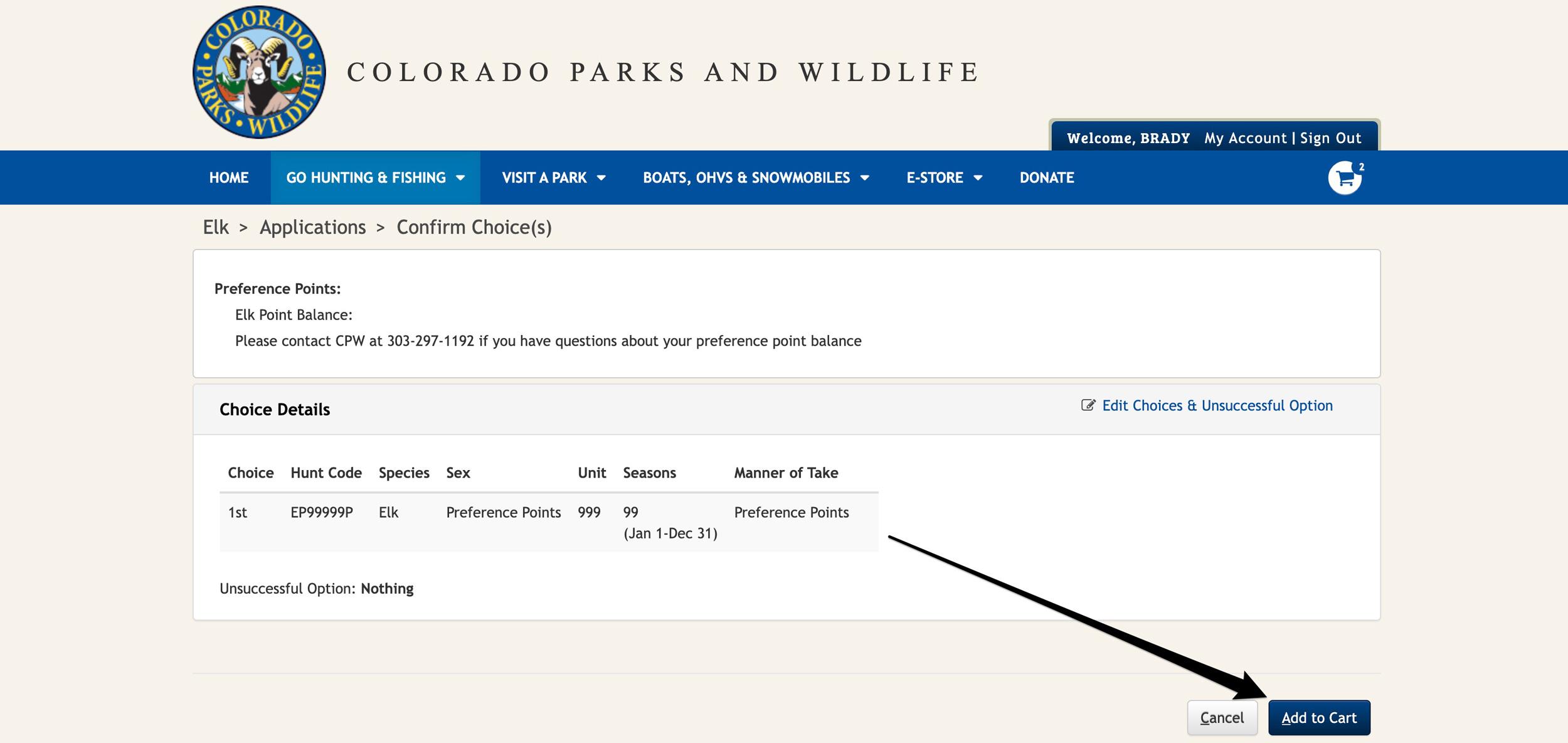
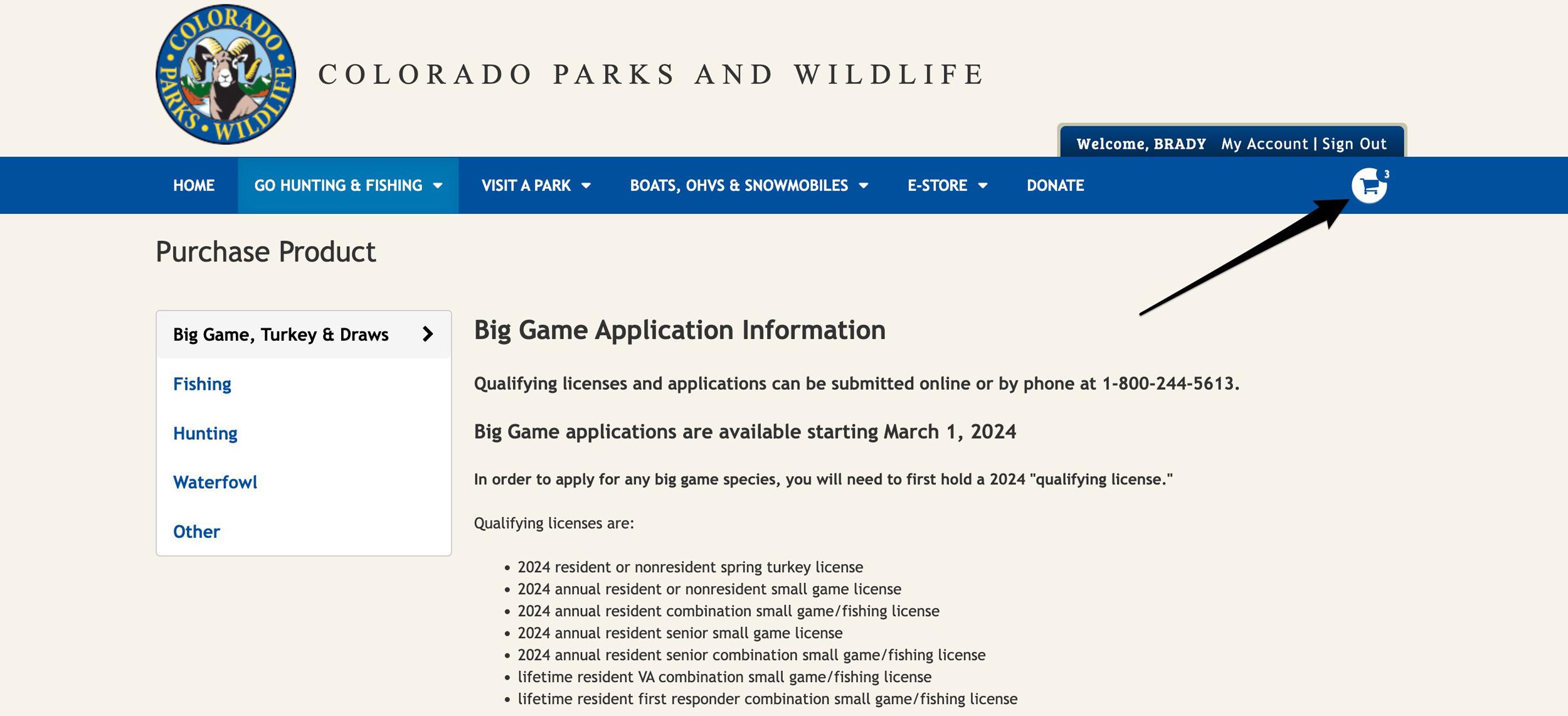
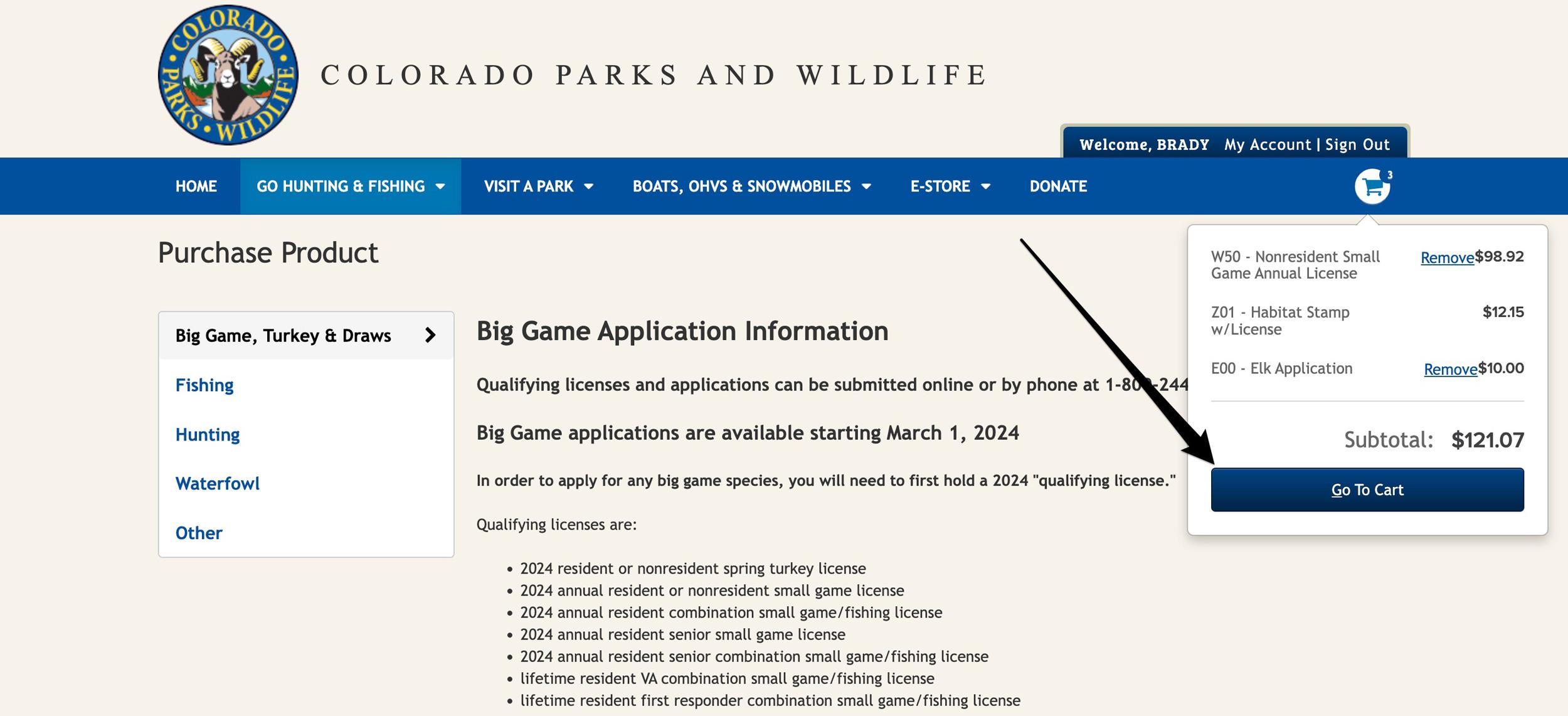
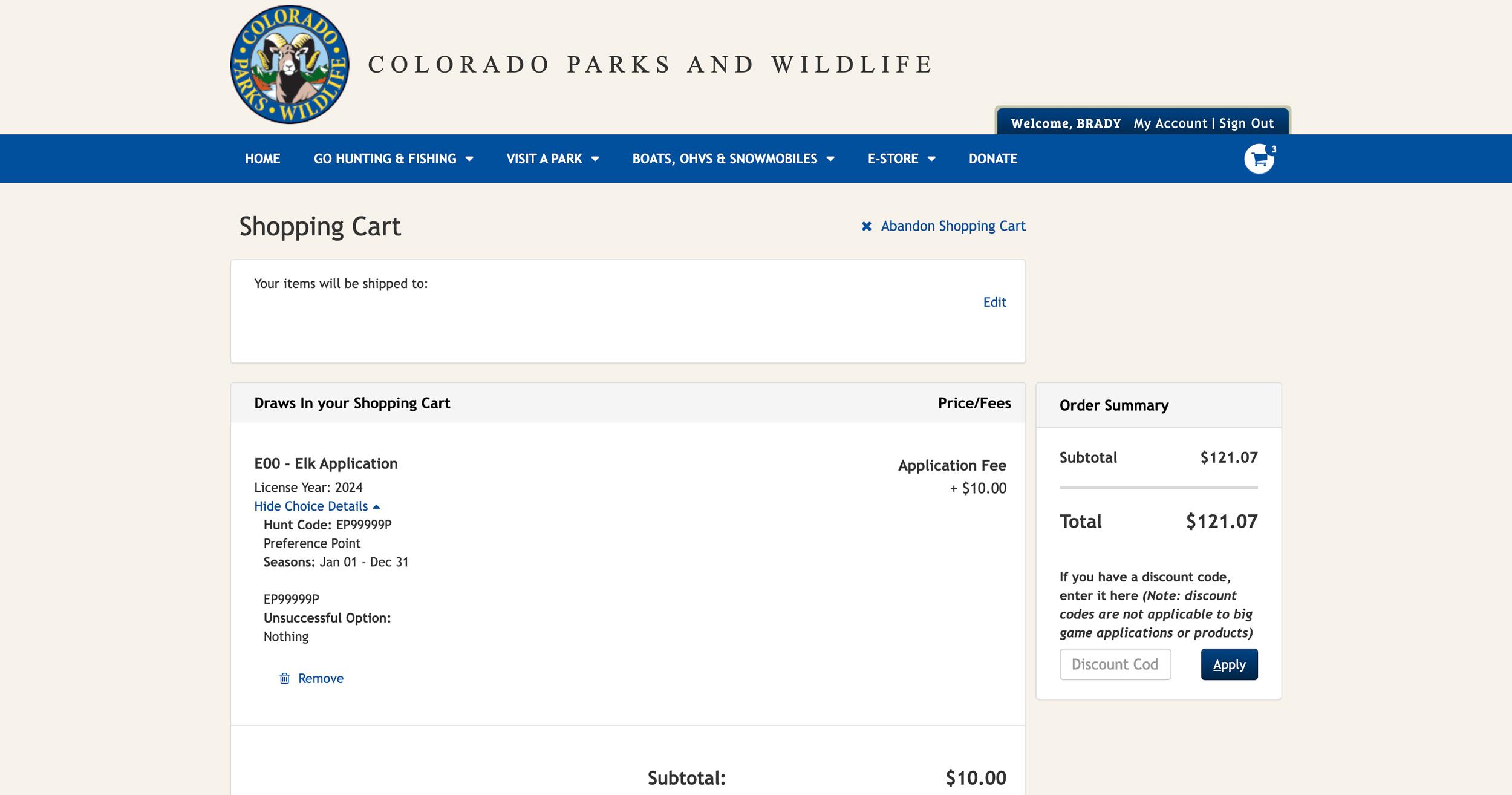
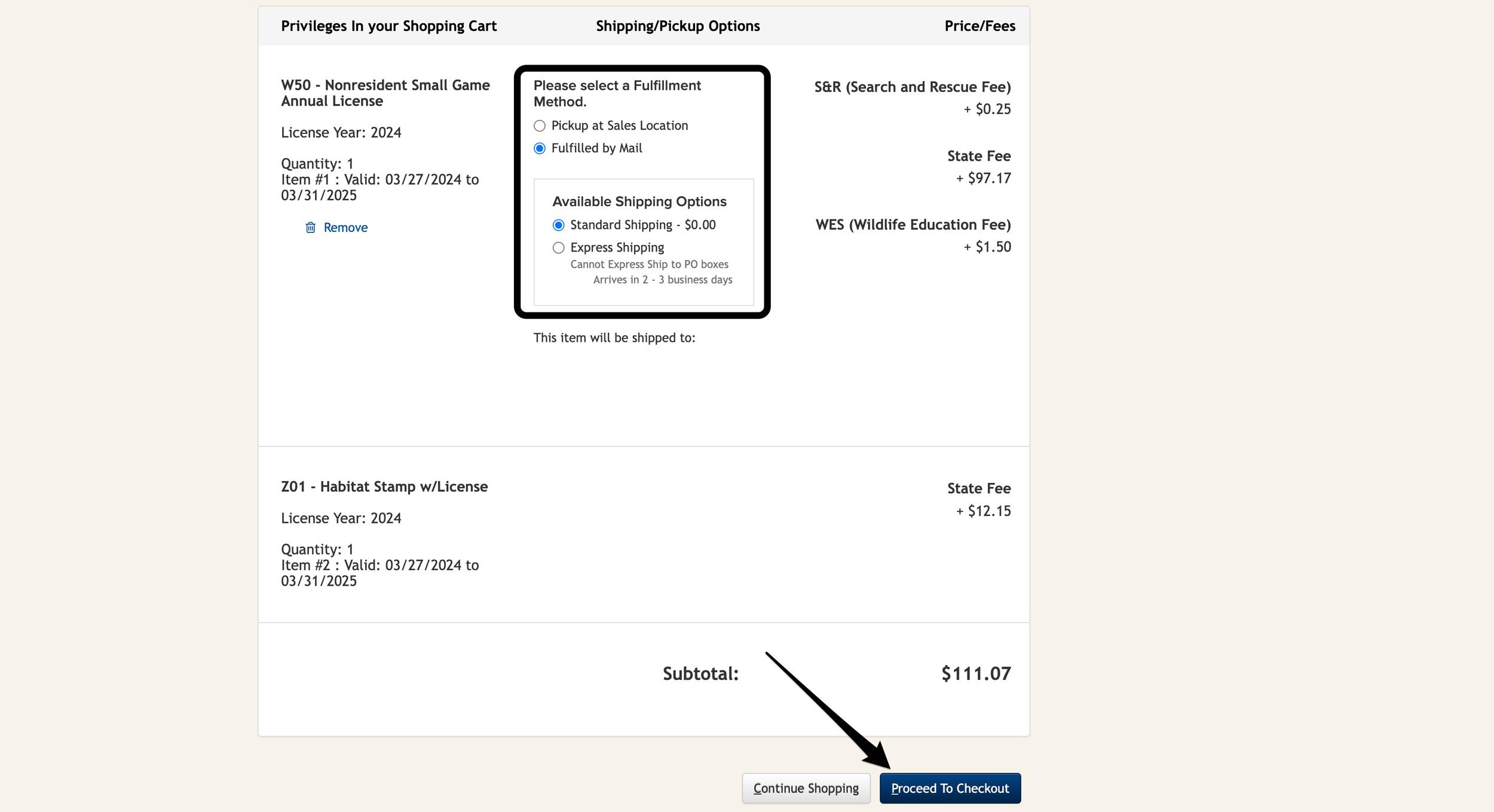
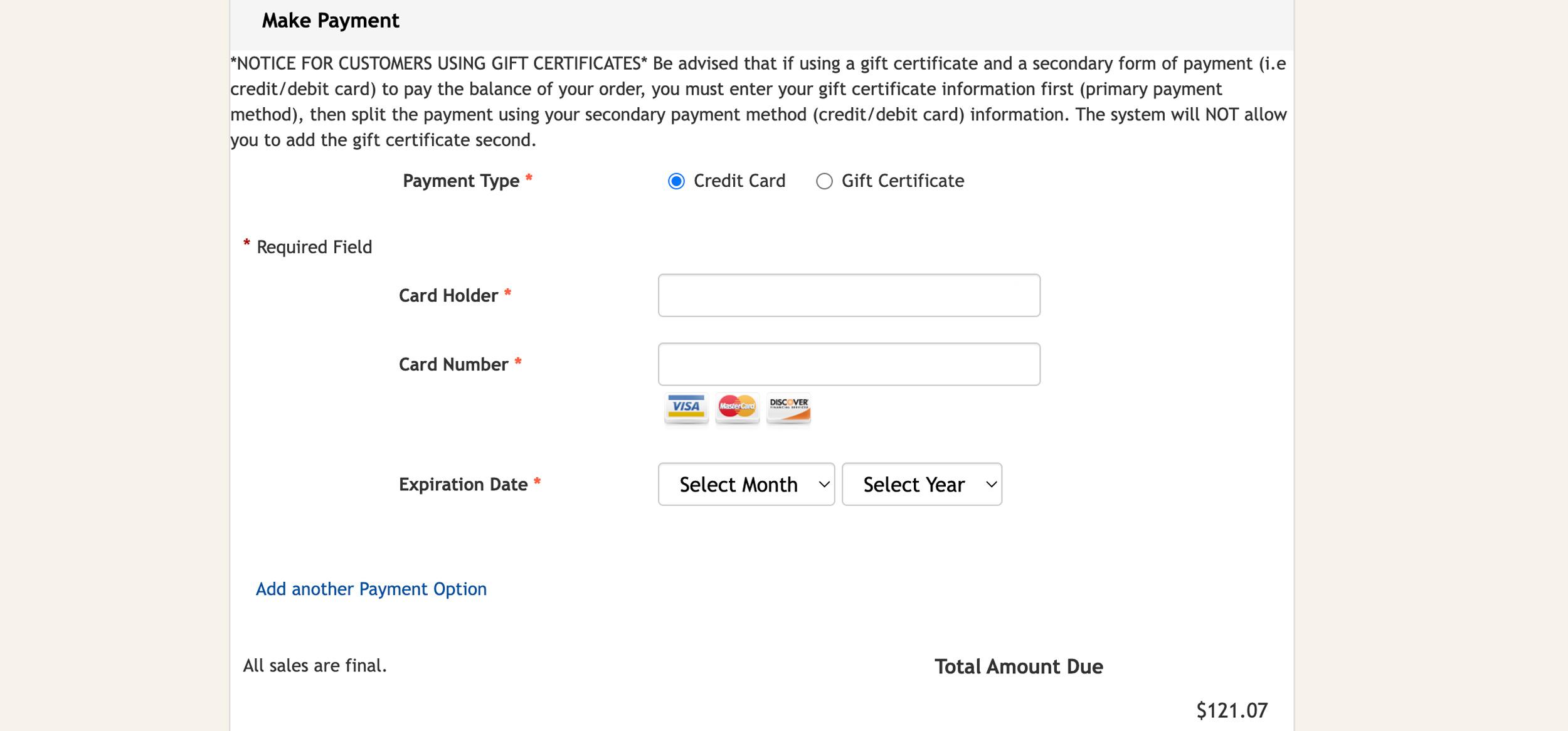
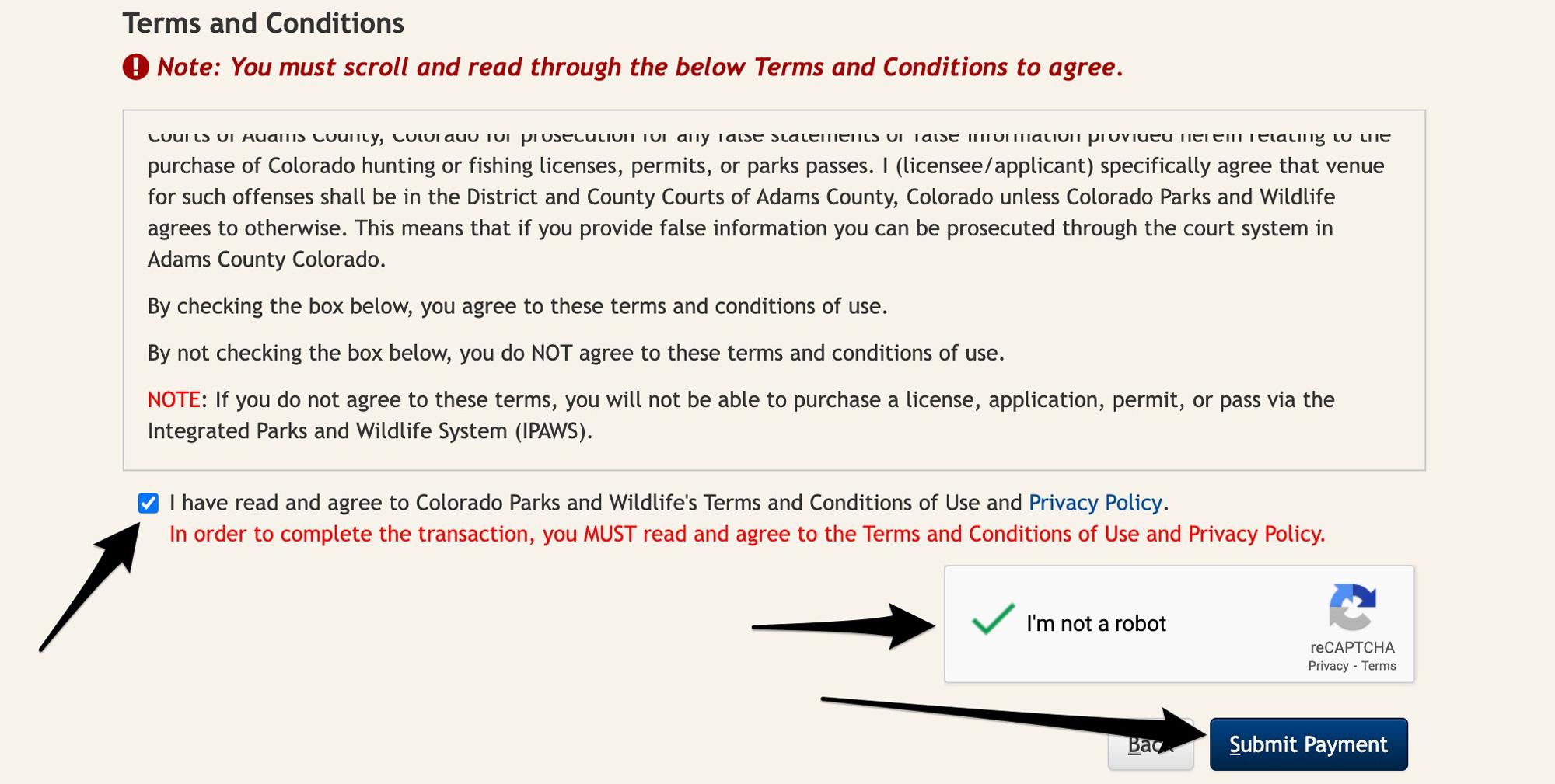
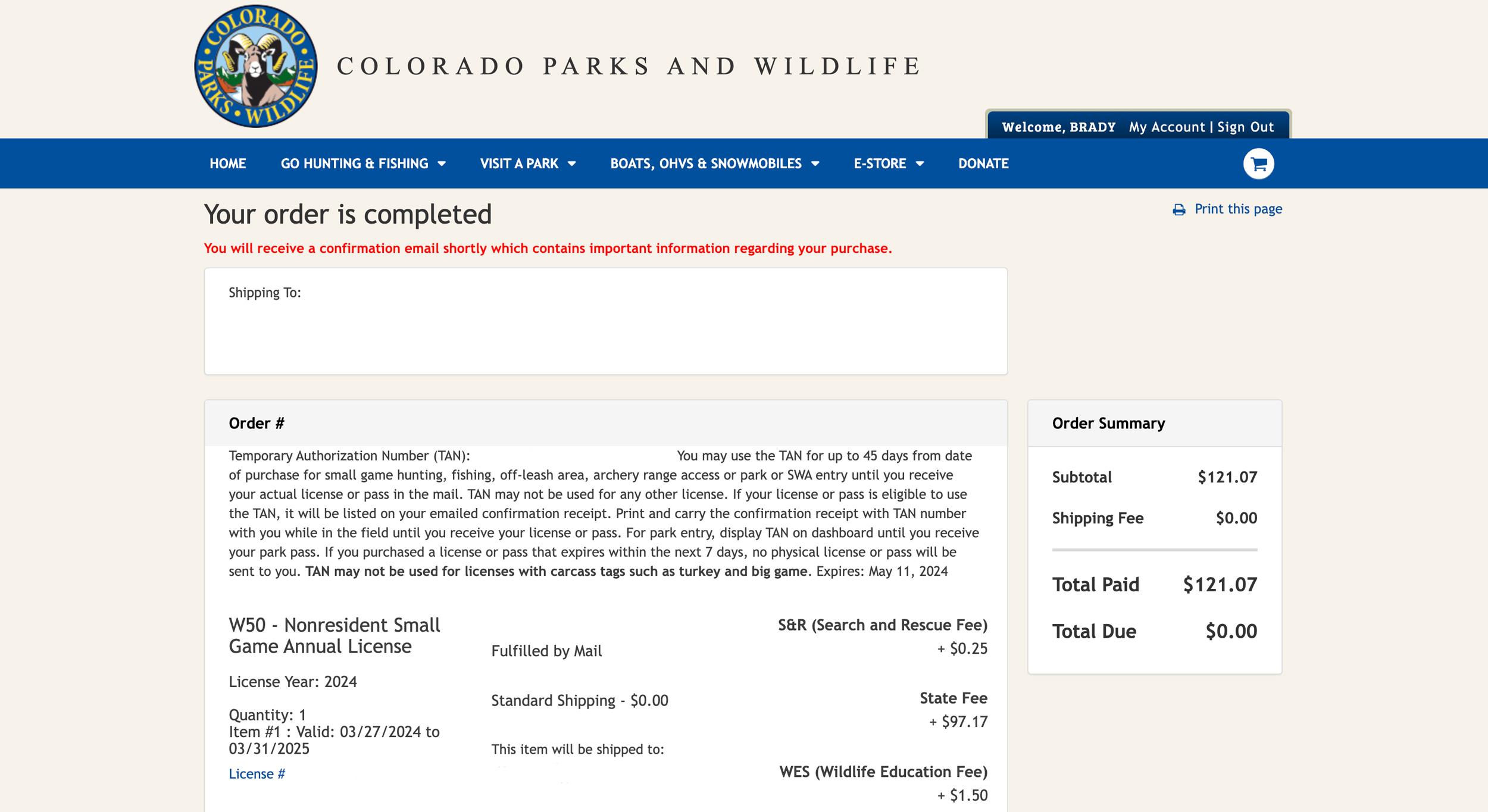
Purchasing your preference points in Colorado for future hunts is a fairly straightforward process, but it can be a little confusing if you’ve never done it before. Below is going to be a complete step-by-step walkthrough of how you can easily purchase your points in Colorado.
In Colorado, you must purchase your points during the all-species application period. There is not a separate points-only purchase period in Colorado, and you cannot purchase points during the Secondary Draw.
If you're not applying in hopes of drawing a tag, you need to purchase your preference points for each species you’re interested in building points for by April 1, 2025, at 8:00 p.m. MT during the main draw.
Note: there is no point system for Desert bighorn sheep in Colorado.
Throughout GOHUNT Insider, we have research tools that will enable you to find the perfect hunt quickly and easily. Whether you’re looking for your first Western hunt or want to see the best way to use your points, Insider is your ticket to unlocking the West.
Each research tool on GOHUNT will allow you to find a hunting opportunity. Combining Draw Odds with Filtering, plus our Application Strategy articles and GOHUNT Maps, those tools are everything you need to gain an edge and become more successful.
Application strategy articles are your go-to source of information before you apply. Every year we publish new application strategy articles for every state and species. These articles are packed with in-depth information with lots of data presented to showcase what's new in the state as well as how you can possibly best use your points to pick up a tag.
A GOHUNT membership makes it easy to find hunting opportunities by state, species, probability of draw odds success, and much more! Whether you have 0 points, max points, or any number of points, GOHUNT gives you the information you need to plan a successful hunt. In addition to our research tools, all Insiders have access to our GOHUNT mobile app where you can plan a hunt on GOHUNT Maps, as well as research tools on the app to help you find hunting opportunities. GOHUNT Maps is also available on the web. GOHUNT Insider is the only complete and total package set of tools to help you find the hunt you want this upcoming year or to help plan for hunts in the future.
If you're unfamiliar with GOHUNT, you can learn more below.
We are finally on to the steps required when purchasing Colorado preference points. You can easily follow along on how to purchase points by checking out the text and screenshots of the process below.
Navigate to Colorado Parks and Wildlife's shop page. Log in or create an account here.
If you’ve applied before or once you’ve created an account, you can choose an Identifier to log into your account. In my experience, using your CID or US Drivers License is the easiest form of identification.
If you can’t remember your Colorado account information, you can look up that information here.
Enter that information in and then click "Sign In."
This is a simple screen where you need to confirm your account details.
Scroll through this page and confirm that your information is correct. Once you reach the bottom of the page, click “Confirm details.”
You’ll now land on your “Account Page.” Here, you can purchase your Nonresident Small Game Annual License.
All applicants, including youth, must purchase a qualifying license even when they only want to purchase a preference point.
Qualifying licenses could be the following:
At the top of your account page, you’ll see “GO HUNTING & FISHING.” If you hover over that, a drop-down menu will appear. Click on “Buy Small Game & Combo Licenses.”
You'll now need to select your residency and then click on "Proceed."
You'll then want to select the "Nonresident Small Game Annual License." Click "Purchase."
You'll be notified that a Habitat Stamp with License is being added to your cart as well. Click "Ok."
You'll now be asked two questions. The first one will be to verify your Hunter Education information. The second one will be Privilege Questions about a HIP permit and if you want to add any specialty permits to your license. After you've filled in this information, you can click on “Add to Cart.”
Note: If you have had your Hunter Education verified at a Colorado Parks and Wildlife location, your page will look slightly different, and you'll only have to answer the "Privilege Questions."
Now hover back over “GO HUNTING & FISHING” to make the drop-down menu appear and click on “Buy Big Game Licenses.”
Next, scroll down on this page until you see the list of species that you can apply for or purchase preference points for.
If you tap on a species, a box will appear; you must then click “Apply Now.”
Now click on “I am not applying as part of a group” and then click on “Proceed.”
You will now be able to enter the preference point code for this species.
Note: there is no point system for Desert bighorn sheep in Colorado.
For my example, I’m buying elk preference points, so I’ll enter in E-P-999-99-P and then I’ll click on “Confirm Choices.”
If you're purchasing points for Rocky Mountain bighorn sheep, moose, or Rocky Mountain goat in Colorado, you must select the box that says, "I wish to receive a preference point for the 2025 draw year and acknowledge that I will be charged if a preference point is received. Youth, lifetime, and qualifying military licenses holders exempt."
This scenario where you would click the other box, "[NO PREFERENCE POINT] I do not wish to be charged for a Preference Point and will not receive a preference point for the 2025 draw year" is typically reserved for people who are trying to draw a permit, but do not wish to continue to purchase points (as they have met the required three) because odds barely improve for each additional point. Read more about this in our application strategy article.
On the next screen, you will see a summary of the preference point you are purchasing. If everything looks correct, click on “Add to Cart.”
It will now take you back to the page where you can select more species if you scroll down. You’ll also notice that now my cart shows I have three total items.
After you have gone through and added all the species you want to purchase preference points for, highlight over your cart and click on “Go To Cart.”
Now, you'll be able to review what you are buying.
Scroll to the bottom of this page, select the fulfillment method for your small game license, and click “Proceed To Checkout.”
Again, on the checkout page, you can review your order at the top and elect to “Round up your purchase to help preserve Colorado’s natural resources” if you desire.
Scroll to the bottom of that page and enter in your credit card information.
You will have to scroll through the “Terms and Conditions” section, click the box that you read them, and then click that you’re not a robot.
And that’s it! You'll receive a confirmation of your order, small game license number, and point purchase, and shortly after, you'll receive an email confirmation.
One last step I like to take is to jump into GOHUNT’s Point Tracker Tool and update my preference point totals for Colorado. This way, I know everything is in sync between the state's website and my Insider account. Point Tracker will then seamlessly transfer your point totals into Filtering and Draw Odds when you're researching hunts.
This article was originally published on March 28, 2024, and has been updated with more information.
Elk preference point only code: E-P-999-99-P
Deer preference point only code: D-P-999-99-P
Antelope preference point only code: A-P-999-99-P
Moose preference point only code: M-P-999-99-P
Rocky Mountain bighorn sheep preference point only code: S-P-999-99-P
Rocky Mountain goat preference point only code: G-P-999-99-P
Black bear preference point only code: B-P-999-99-P
Annual licenses (valid March 1 to 31):
Resident and nonresident spring turkey (over-the-counter (OTC) turkey licenses on sale March 1)
Resident veteran lifetime combination small game/fishing
Resident first responder lifetime combination small game/fishing
Elk preference point only code: E-P-999-99-P
Deer preference point only code: D-P-999-99-P
Antelope preference point only code: A-P-999-99-P
Moose preference point only code: M-P-999-99-P
Rocky Mountain bighorn sheep preference point only code: S-P-999-99-P
Rocky Mountain goat preference point only code: G-P-999-99-P
Black bear preference point only code: B-P-999-99-P
Annual resident and nonresident small game
Annual resident combination small game/fishing
Annual resident senior combination small game/fishing